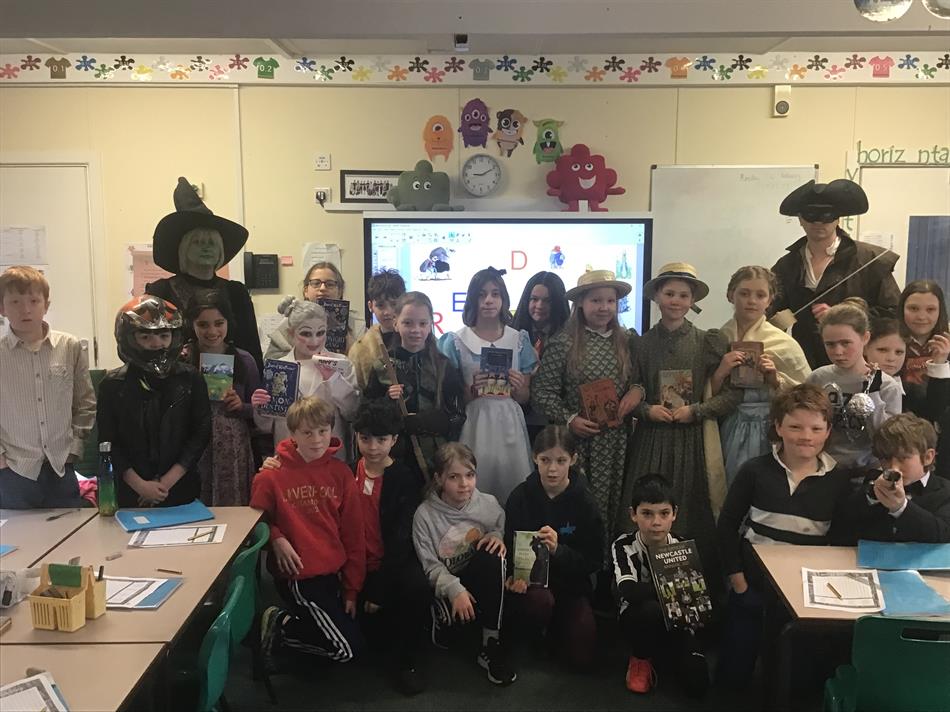World book day
02 Mar 2023
We spent this week's lessons looking at the characters in more depth from the Highwayman, analysing each character's emotions and the reasoning behind their actions. We tried to get into character by taking on various freeze frames capturing their emotion at that point.
It was blissful silence for all of 2 minutes while the class held their frame.
We also tried to get to grips with all the early 20th century language and discussed the evolution of language. The play was written in 1906 so to prove their understanding, we played articulate to try to describe words by definition for their partner to guess...

Here's the word list and I have to admit, I didn't know what they all meant first time around.
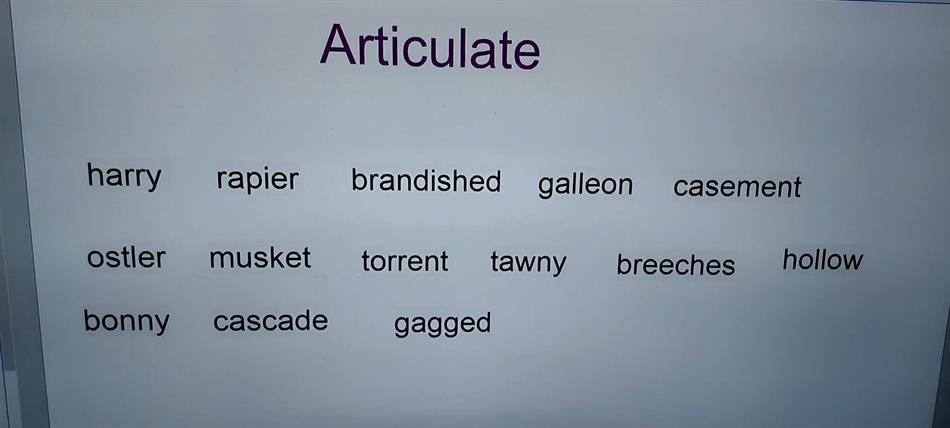
And of course, it was World-Book Day yesterday and a big well done to class 4 for making such an effort. Some incredible costumes from all manner of novels could be seen. We enjoyed a book-themed day with quizzes, reading, designing of book-inspired vouchers for a competition and we also watched a live lesson.