Monday 13th July
12 Jul 2020
Monday 13th July
Hello class 4 - it's Mr Breckon today, back from beyond the walls of class 4.
How are you all? I hope you're all having lots of fun as well as using the time to learn new skills and keep up with your school work. We're all working really hard in class but enjoying a relaxed atmosphere. We've been making holiday brochures, which is a competition I do each year. I'll load some up when they're finished.
Anyway, welcome to the year 4s too! Today is our 'internet transition day'. Of course it's not the same as usual and I'm disappointed that I can't do the things I normally do on transition days but I'm going to have a go to do some on here.
So what's it like in class 4?
Well, fun I hope. We work really hard and we want to achieve to our very best but enjoy it too. It might feel a little bit more grown up at first but as we're the older ones we're given more responsibility. Every morning I set morning work on the board; it's usually a selection of maths questions to keep everything fresh in our heads... including mine  .
.
Watch this video to find out what our first task is.
(p.s -When I uploaded the video it's ended up cutting the screen view in half so that's why I have half a head and the view doesn't look particularly great  )
)
→
←
So we're making birthday cards. As I mentioned, every time there's a birthday, out comes the hat and you can choose a birthday card too. We need to have enough to go around so if you wanted to make two then that's fine.
So what do you find on a birthday card? It's usually bright and shiny and sometimes has moving parts or sequins. Here's a few I've found.
Once you've designed your card, could you (in your neatest and joined up handwriting) please copy this into the card
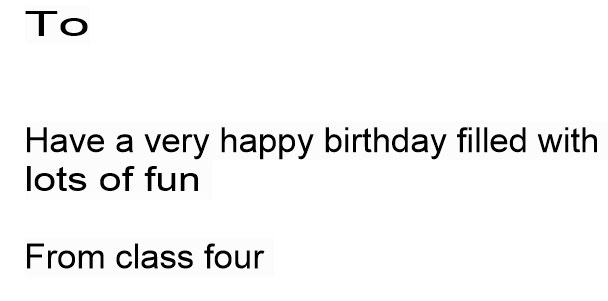
Now normally we do an activity where we all think about what makes us unqiue and work out what interests and skillsets we have as a class. Normally we find pictures off the internet and stick them on a head template. We then have to guess whose head belongs to who. Instead I'd like you to write me a letter, telling me all about you. What your interests are, your family, what skills you have, what you like to do and your favourite subjects, anything you'd like me to know or would be interesting to mention. Year 5's I'd like you to do this too as a lot may have changed since when I last saw you in March. Please send these to me either by email or via purple mash.
my email is mrbreckon@gfschools.co.uk
Here's the purple mash link https://www.purplemash.com/#app/pup/Blank_letter_writing
I'm really looking forward to learning more about you all. Most of all, I'm looking forward to seeing you all next September. If you have any questions at all then add them into your letter and I will answer them as best I can.
That's it for now. Take care everybody and I'll look forward to September.
Mr Breckon 