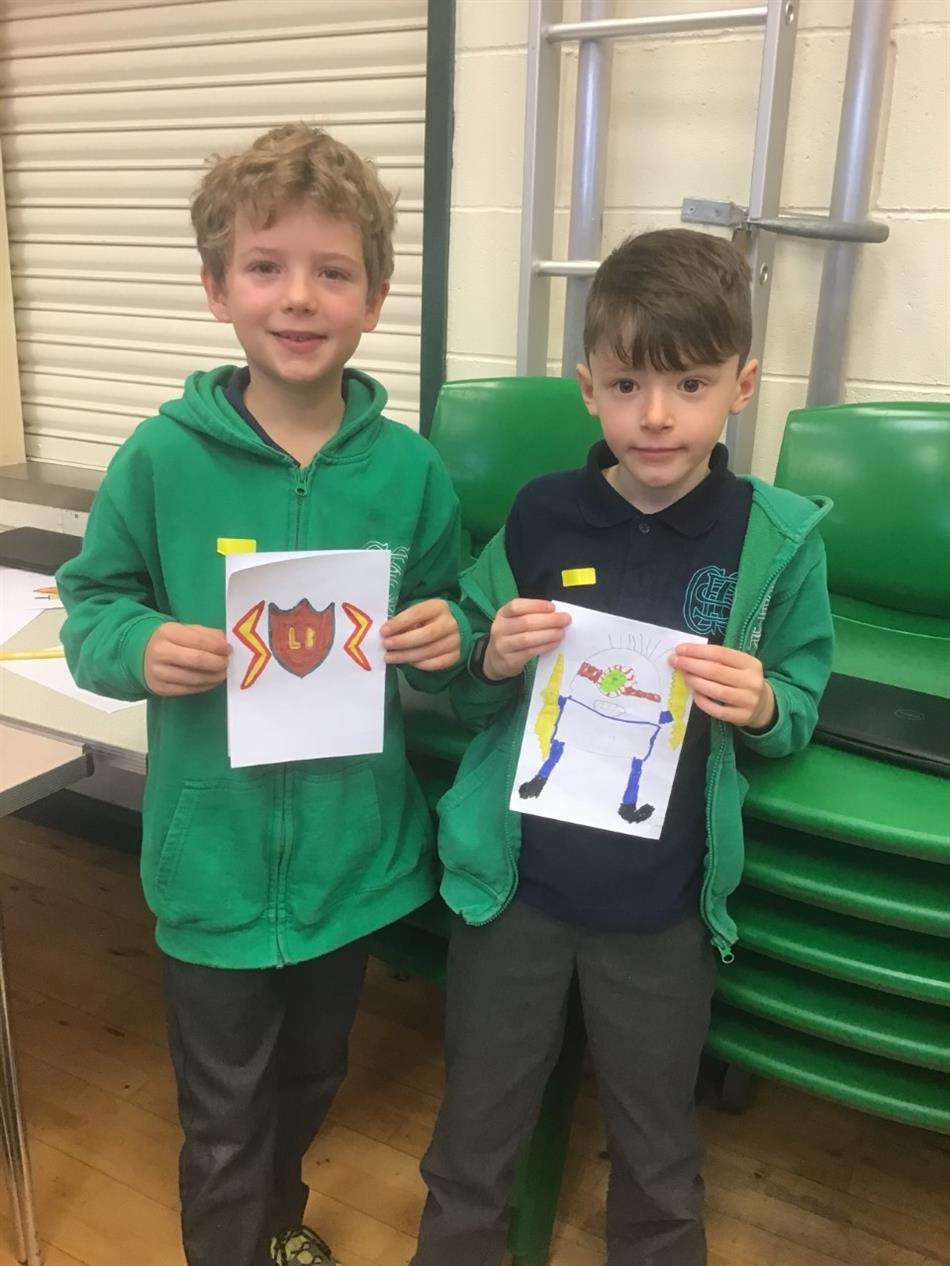Flying frogs, dissecting eyes and pupil-voice day - What a week!
26 Nov 2022
Well, last week I mentioned how we were looking at writing diary entries based on a bizarre Tuesday evening where flying frogs besieged a town. This week, the class were budding journalists and worked on extracting the best witness quotes from the somewhat traumatised residents. They worked on asking open-ended questions and gave detailed replies. Here they are in role and giving interviews
On Wednesday, Ripon Grammar came in to explain how our eyes use light to enable our vision. She used a lot of scientific words that Mr Breckon didn't know either and we learnt about the parts of the eye. We then had a closer look at an actual eye.

Finally, the whole school had a pupil-voice day, where we meet in our committees and shared our thoughts and strategies. We also split into our teams and finalised our team names and logos, ready for the T-shirts we'll all wear.
I am now the proud member of team 'Lightning Bolts' and here is our group deciding on some very important information and proudly showing our final logo and mascot.