25th September 2020
26 Sep 2020
25th September 2020
We've had another hard-working week where we've spent a lot of time looking at place value in maths and moved on to looking at decimals and in English we've been focusing on grammar and embedding all that vocabulary which will help with later writing. We ended the week with some excellent setting descriptions shaped by our use of grammar.
In theme, following on from last week, we're now focusing on the Celts to begin to contrast their battle strategy to the Romans. To appreciate why the Roman army were so successful we need to understand their opponents and so we're creating Celtic shields, which we'll use later in a mock battle. The children first had to research Celtic signs and symbols and look at the intricate patterns and shapes they created and replicate them in their art book. Afterwards we used that research to design some shield ideas and finally we have now begun to create our own shields from cardboard. Here's a sneak peek at some of them in the making. I think they're doing a fantastic job and have created some authentic designs.
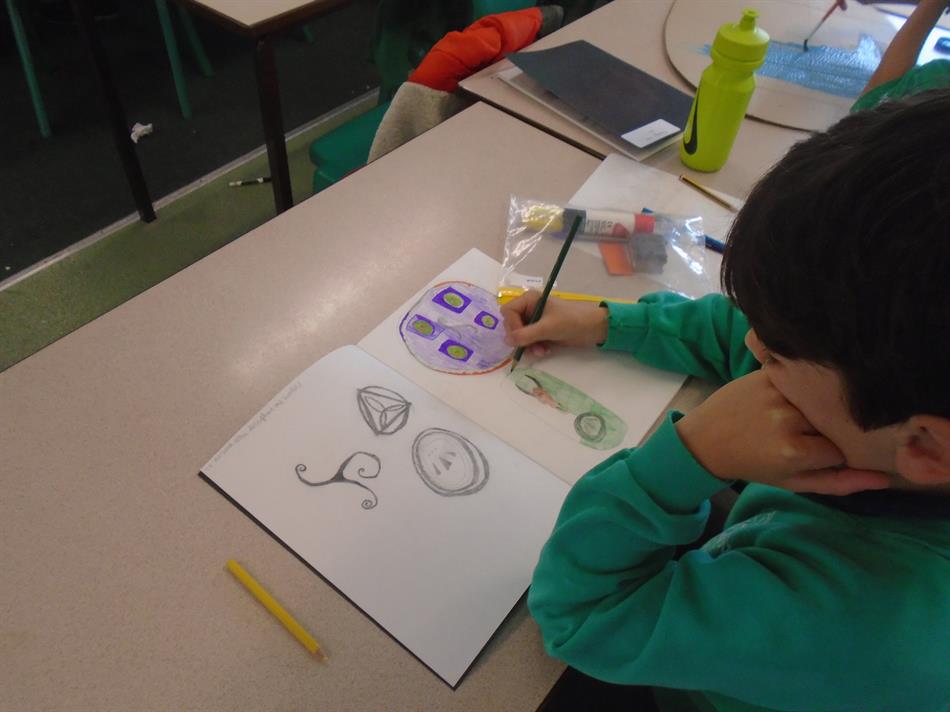


In Music, Mrs Hickingbotham has been teaching class 4 how to listen to music, listening out for pitch and scale. The class were listening to a well-known tune, Hot Cross Buns and recorded the notes using counters. I wonder if you can work out how their counters represent the song? Pictures below.