Monday 11th May
10 May 2020
Good morning class 4 
I hope you all had a great weekend. What lovely weather we had. Did you do something for VE day? Around my estate there was lots of bunting and decorated gardens, which was nice to see. We tried to have 'afternoon tea' in the garden which soon attracted the attention of next door's dog so we might have shared a sneaky treat over the fence...
Then we had great fun discovering some of the camera filters worked with him. Poor Dexter, but he does look rather stylish in the hat I thought.
If you did anything interesting then let me know and I'll make a slideshow with all the fun class 4 got up to on tomorrow's page.

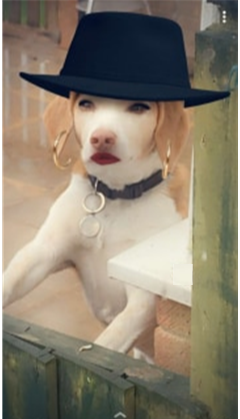
Time table
P.e
Maths
English and science
Reading plus
Have a look at the below link. There are lots of ideas for different PE type activities that you could do at home; give one a go! There's a link to Joe Wicks or our Real PE units
Real p.e username: parent@grewelthor-3.com
password: grewelthor
https://www.harrogatessp.com/keeping-all-young-people-active/
Maths
First I would like us to log onto to TTrockstars for 10 minutes and keep our tables knowledge fresh and speedy https://ttrockstars.com/
Today I thought we'd try the online maths lessons on 'My Math'. Now I've not used these before and some of you may find them a bit too easy but let's just go with it.
So first of all you need to log on - here's the link https://login.mymaths.co.uk/login
To access the website you first need to use the school login which is
grewel and the password is algebra
Then you should see on the right handside a 'My portal login' this is for your personal account
Here are your user names - please make a note of these by writing them on BOTH of your maths packs (the new and old one) as I don't want to keep loading the image up.
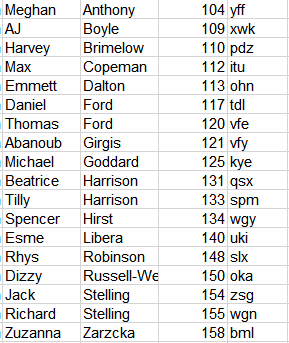
Once you're logged in then it should show you the homework task I've set; it; looks something similiar to this

Click on that as that's your maths lesson for today and it will show you something like this
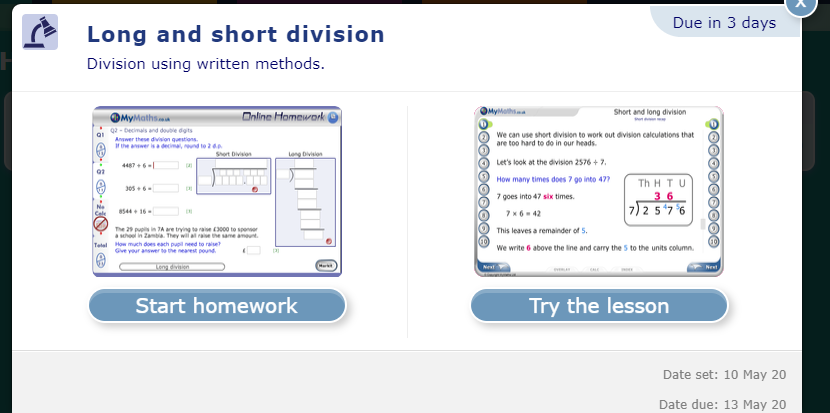
You now must click the 'Try lesson' which will show you how to do the maths. After that you then must click 'start the homework' which will ask you questions. There are numbers down the side so make sure you complete all the bits. At the bottom of each page there is also a 'MARK IT' where you can see if your answers were correct.
This website is useful because it reports back to me as to how you got on.
As always, email me if you have any problems.
English
Well done to AJ, Bea, Thomas (and even Tegan made one too), who all managed to make a model planet. Can you identify which planet they've made?
For today's task, I'd like you to go on the bbc bitesize website on their solar system lesson. Here's the link. https://www.bbc.co.uk/bitesize/articles/zhk2mfr
We should know the sun is a star and not a planet. It's the same as all the other stars we see twinkling in the night sky except it's much closer to us. Planet Earth as other planets, asteroids and space debris all orbit the sun. Do you know what orbit means? If you don't, google it or look it up in a dictionary to find out.
When I was at school (fairly recently) we were told there were 9 planets. But then in 2005 (I think) one of them was degraded and is no longer considered a planet but a dwarf planet. Do you know which planet that was?
It was Pluto! Pluto is furthest away from the sun. Now to help me remember the order of the planets, and I still use it to this day, I used a mnemonic to help. (A mnemonic is a way of remember something using words) You might use mnemonics to help you remember how to spell words like 'because'
Bake, eleven, cakes, and, use, six, eggs.
You see, each word begins with the letters used to spell because.
Anyway, the mnemonic I knew to help order the planets, remember this was when I was young so Pluto was still classed as a planet, was:
My, Very, Easy, Method, Just, Speeds, Up, Naming, Planets.
This now sadly doesn't work  so your task, after you've completed the bbc page (and the worksheet task which was on there - or download it here
so your task, after you've completed the bbc page (and the worksheet task which was on there - or download it here
-planets.pdf- )
is to come up with your own silly sentence (it has to make sense though!) to help remember the order of the planets.
To work, it needs to be memorable, funny or catchy and each word needs to begin with the planets name.
It could be 'Monkeys vote every Monday jumping sadly under nurses'. Sorry, that's rubbish but I'm not as creative as you.
Then draw your solar system, including the Sun and Keiper belt on a piece of paper, try to draw the planets in scale to each other (so Jupiter looks bigger then Mercury etc) and colour them in according to their correct colour and write your mnemoic above it. A bit like this picture below
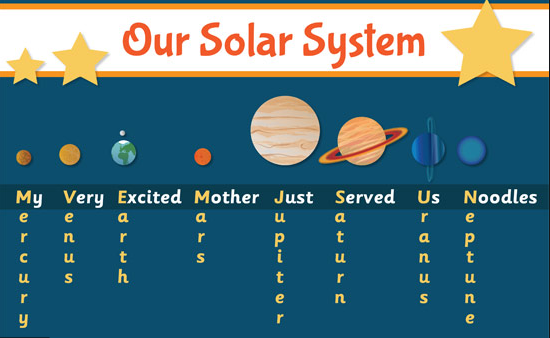
Reading
Finally, in your NEW packs. I sent a large A3 sheet - probably at the back - which is a reading comprehension. It's two sided. I'd like you to do the one which says 'The Thrill of War Time work' Please read it and complete the questions. I will put the answers on for it tomorrow.
Afternoon task
For this week (if you want to) you could make a miniature garden. These are great fun and you're supposed to use small, natural things and make it look like a village or small house and garden. Here are some fun examples I've seen.
Enjoy the rest of the day,
Mr Breckon