Looking at animals and classification.
29 Feb 2024
This week seems to have flown by! Maybe it was because we were so busy but it has gone very quickly.
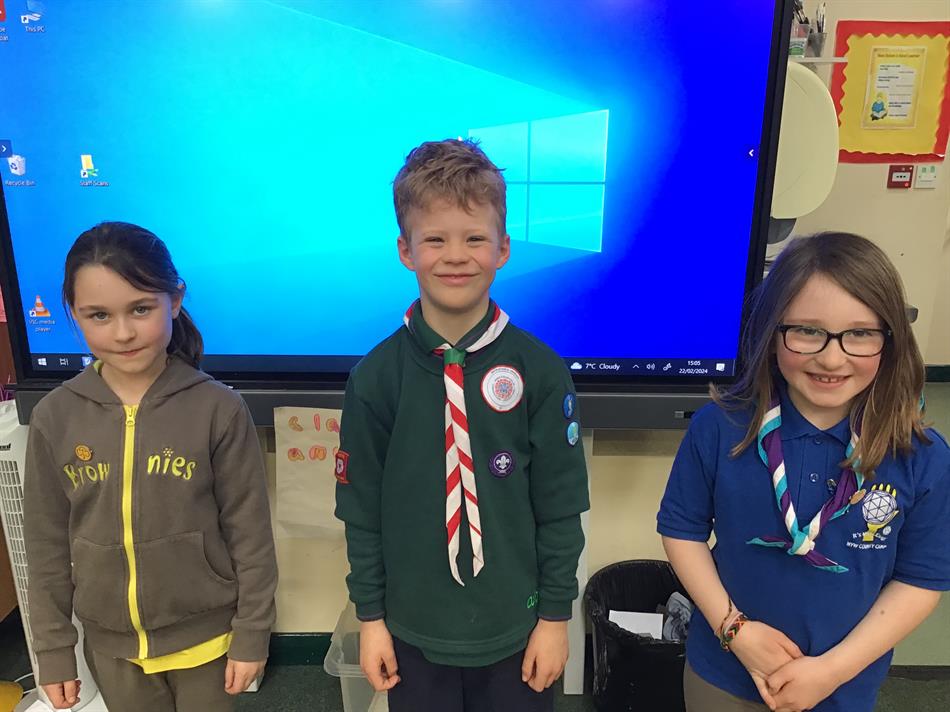
Last Friday the children had chance to come to school in their Cub or Brownie uniforms. It is always great to see what the children get up to out of school and they were very proud of all of the badges they had gotten. They looked very smart in their uniforms too.
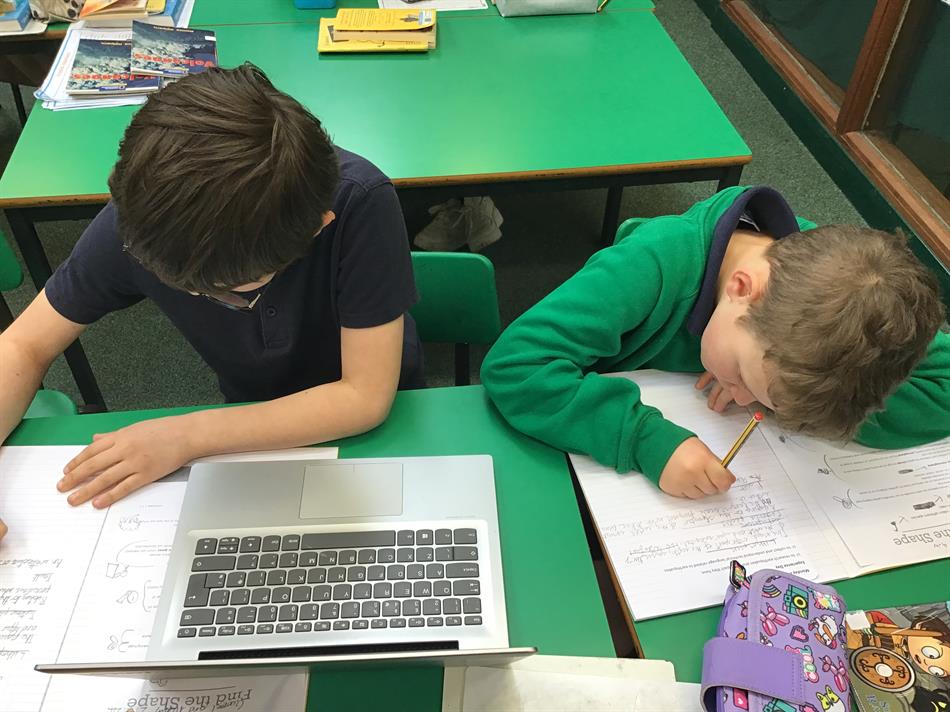
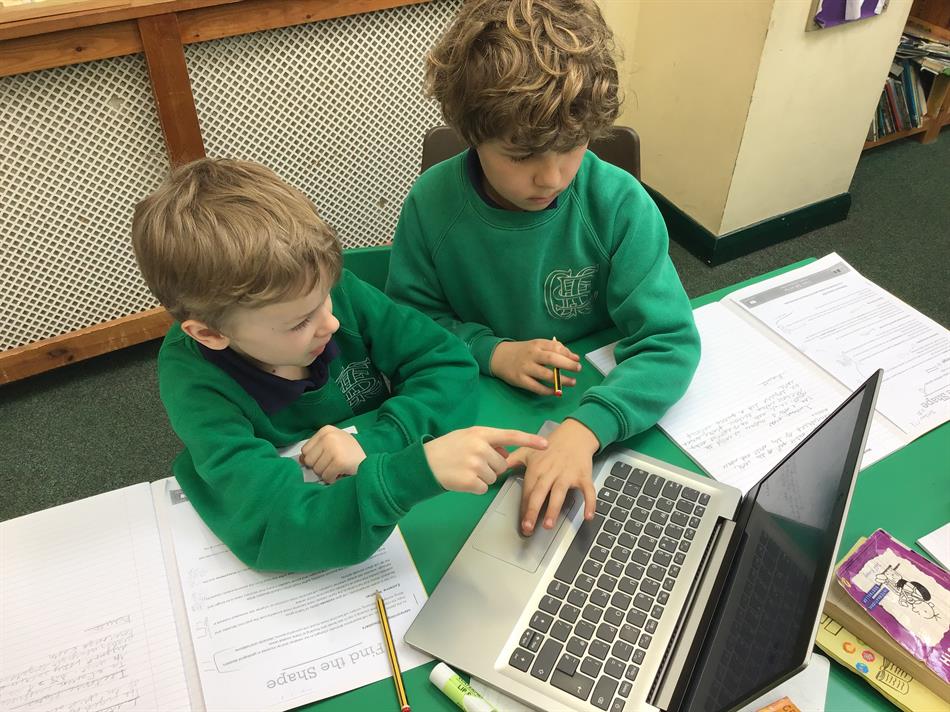
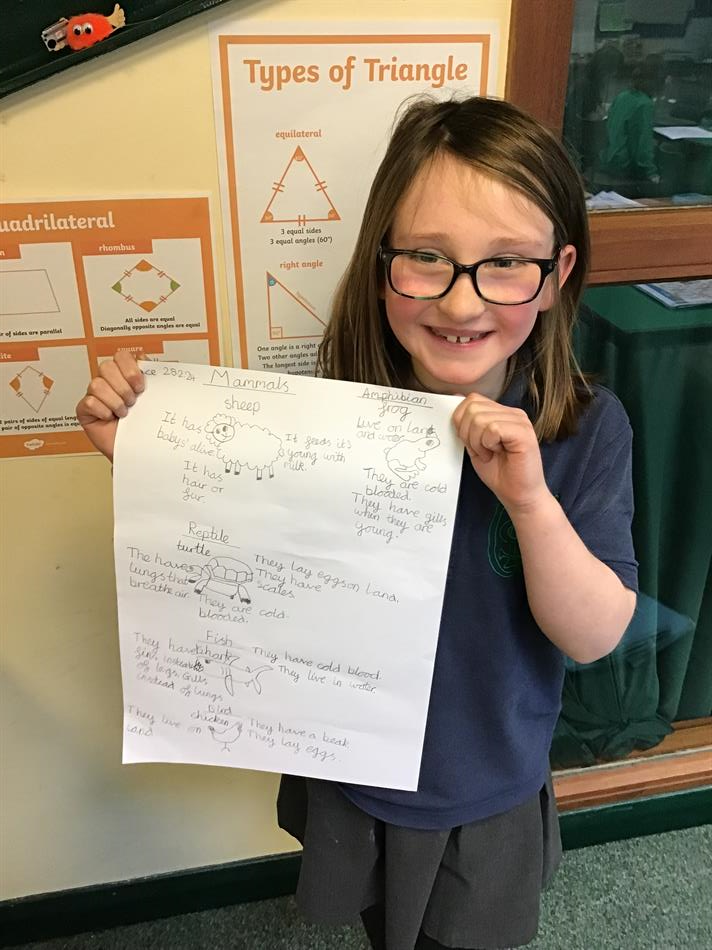
In class this week we have been looking at how life forms are classified, and how we can sort them into different groups. We had lots of fun thinking about how some things were the same and some were different. We also drew different examples from each group.

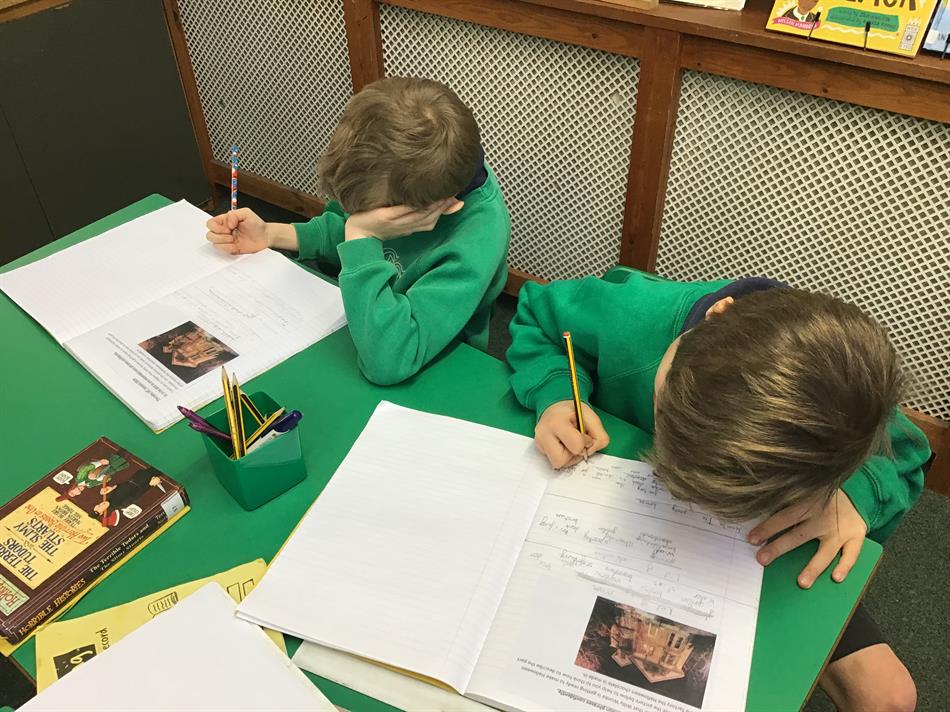

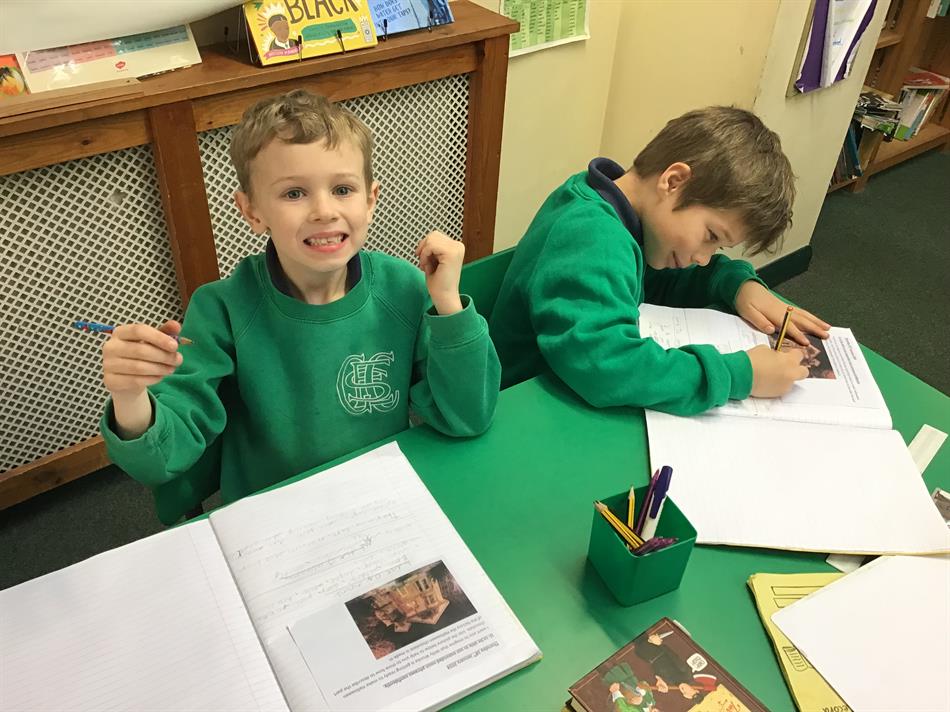
In our written work we have been finding out more about tectonic plates and how they move. We researched earthquakes and looked at what happens when then occur. We also worked on our grammar skills and learned how to use adverbials to make our writing sound more interesting.
Well done for all of your hard work, Class 3. You have been amazing this week and see you all on Monday.
