Class 3 Tuesday 30th June
29 Jun 2020
Good morning everyone.
 Story time:
Story time:
Time for the next part of our story. I wonder what George is up to today? Click on the book to find out.

https://safeYouTube.net/w/uwJM
These are your tasks for today. Remember, you can do the tasks in any order, and you don't have to do everything if you don't have time.  PE:
PE:

Have a look at the below link. There are lots of ideas for different PE type activities that you could do at home; give one a go!
https://www.harrogatessp.com/keeping-all-young-people-active/
Maths:
Today we will be re-capping fractions. It has been a while since we did these but hopefully we will soon remember what to do. There is a MyMaths task for you to do so please log on and complete it.
https://login.mymaths.co.uk/login
I've put your log ons below again just in case you need them again.
Go to website:
https://www.mymaths.co.uk/
 Username is grewel
Username is grewel
Password is algebra
After that there is a second log in screen:
After that you should see a log in screen on the side that looks like this:
 Next, type in your log in details and it should take you to your own screen where there is a task waiting or you.
Next, type in your log in details and it should take you to your own screen where there is a task waiting or you.

Spellings:
Please remember to go over your spellings and to keep working on them.
Reading task:

Nothing has changed here...I would still like you to read for 30 minutes! Ideally, I would like you to read your school reading book or a book that is similar in difficulty. However, if you choose to read something else then that's ok too. As long as you're reading, I'm happy! 
Writing task:
For your writing task today I would like you to imagine that you are getting ready to go on an epic journey and you are going to travel around the world. What would you take on your journey and why? Some things you take might do more than one job - a tablet could have pictures of your family and it could download maps for you. Other things might just do one job but it might be a really important one - maybe you are taking your favourite Teddy bear to keep you company. You could also think about where you want to go, if you are going scuba diving an air tank would be a good idea.
I would like you to think about what you would pack in your backpack and then tell me why you would take them. What you would take is up to you and everyone will think of different things. If you want to draw the items then that would be great (plus I always like cute pictures of teddy bears).
There are some pictures of what you might want to take below, explorers.
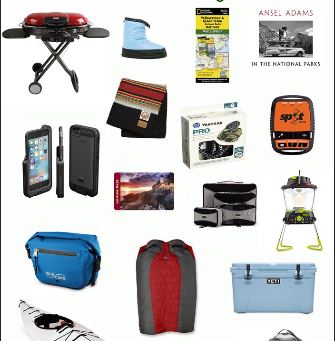

Learning Project - to be done throughout the week
The project this week aims to provide opportunities for your child to learn more about transport. Learning may focus on modes of transport, transport in the past, the science behind transport, road safety and how to be safe around water.
● Transport Inventors - Ask your child to find out about famous transport inventors such as Henry Ford and The Wright Brothers. Create fact files about these inventors. Can your child draw sketches of different modes of transport then and now. Can they place different modes of transport on a timeline using their invention date?


● Colourful Collage - Ask your child to create their own transport collage. Encourage them to draw, colour or paint a variety of vehicles or make a large collage of one vehicle. Ask them to use bold colours to really make their vehicles stand out! The collage could be made using cut up squares from magazines and leaflets. Share the collages at #TheLearningProjects.
● Obstacle Course - Ask your child to find any toy transport (cars, trains, etc) they may have at home, then they can design an obstacle course for their vehicle to travel around. This could be on a track or floor involving ramps inside or in the garden. Another idea - get each family member to make a paper aeroplane and throw each one in turn and see whose travels the furthest. Ask your child to measure the lengths of the distance travelled and record these on a bar chart. Recommendation at least 2 hours of exercise a week
.
● Let’s Talk Transport -Talk as a family about transport in your life. Talk about how you get to school and work. Do you get your food delivered? Does anyone in the family operate a mode of transport? Is it their job? Discuss the first family car owned. Ask your child to mind map all of the ways your family relies on transport and then to imagine a life without it.


● Transport Around the World - Ask your child to look at how people travel around in India. Buses, cycle-rickshaws, autorickshaws, e-rickshaws, tempos (big, brutal-looking autorickshaws), taxis, boats, tongas (horse-drawn carts), metros and urban trains provide transport around India's cities. Encourage them to compare this to Venice and how the people there travel around (gondola and sandolo tours all around the city). Can your child design a new vehicle suitable for each of these places thinking carefully about suitable and local materials?