Friday 24th April
23 Apr 2020
Hello, Class 3.
Thanks for sending me your pictures of St George and the dragon yesterday, I really enjoyed looking at them. Thanks too for your book reviews, they were very good. I've been reading a book called "The History of Glue", it is amazing, I can't put it down!
Quick note - I've tried to use slideshows today as there are a lot of sheets. There can be a bit of a pause before they load though.
PE
This morning we are going to start off with our Joe Wicks again. We had a bit of a break yesterday so we should be ready for one last session before the weekend. 
Maths
Now that we are all warmed up and ready to go we will crack on with our maths and the next lesson in our angles work.
Year 3
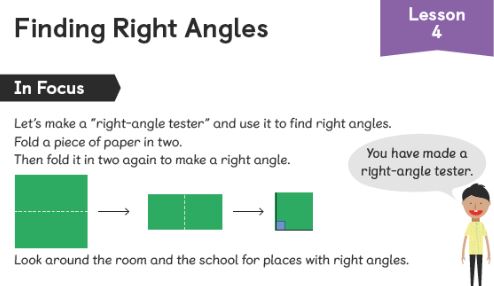
Tables are great for finding right angles if you look in the corners (unless you have a round table!  ).
).
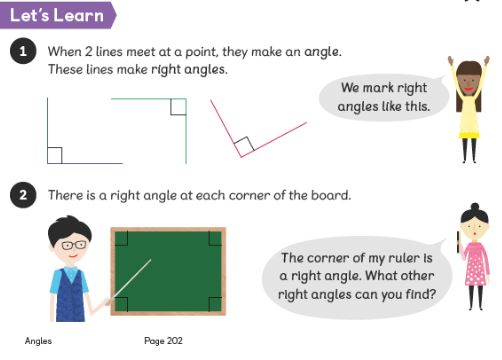
An important thing to remember if you look at number 1 is that right angle can be leaning too, it doesn't alway have to be perfectly straight.
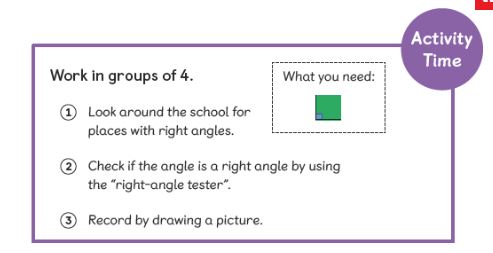
For this ignore the "work in groups of 4" bit, if I did that I'd have to ask my dog to help and he's rubbish at maths.
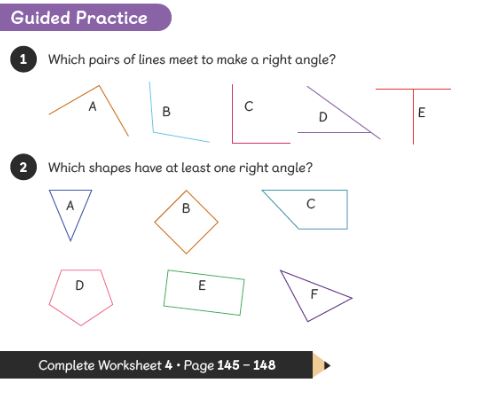
Remember - don't let the book trick you, right angles can be on a turn too.
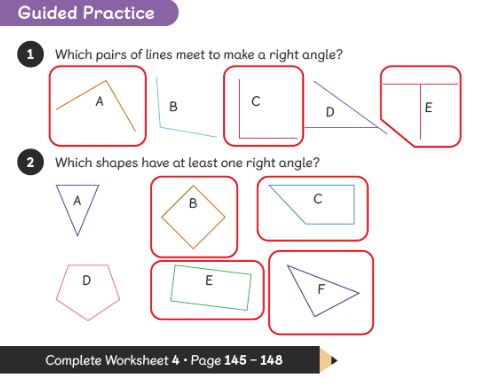
Answers for the questions (I've tried to use a slideshow as there are lots of pictures, but you should be able to pause it to check).
Year 4
Today you are looking at quadrilaterals. A quadrilateral is any four sided shape that has straight sides eg , a square, a rectangle etc.
You have a lot of slides to look at today so I've put them on as a slideshow (hopefully you should be able to pause to work through at your own pace - if it doesn't work please let me know and I'll up-load the sheets individually).
If you are in the "Submarine" group then please look through the slides below and then do the two pages I've put after the first slideshow. It has been a long time since we did some of these shapes so we need to make sure we all remember the names.
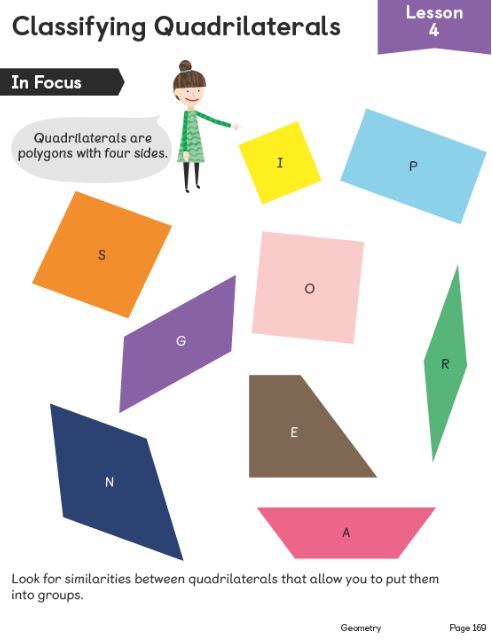
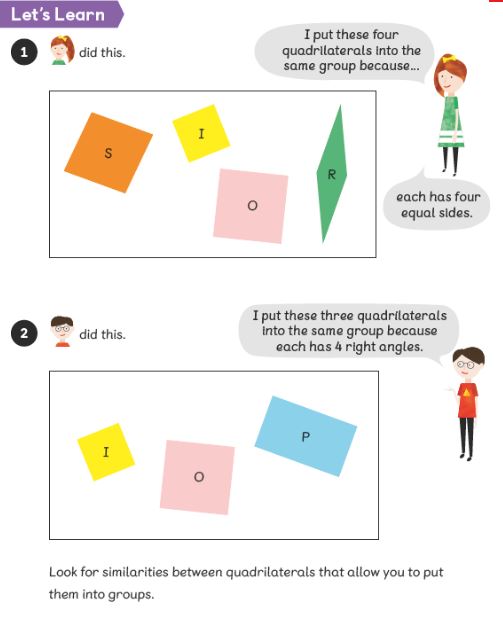
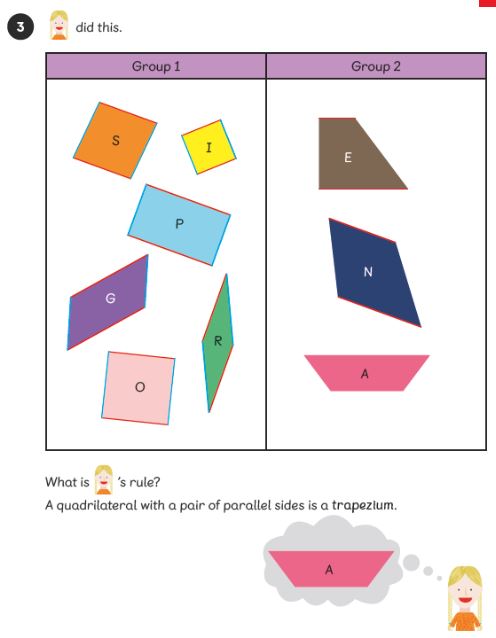
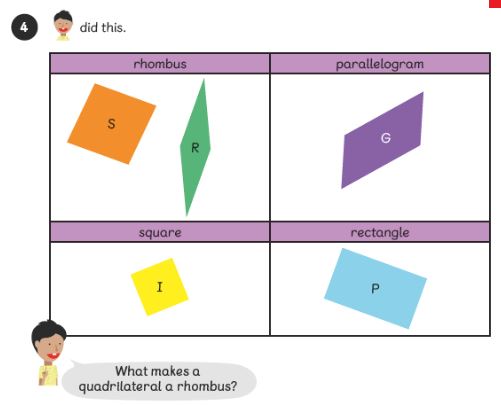
(A rhombus is a quadrilateral where all of the sides are the same length, the picture above is a bit confusing because a square is a type of rhombus too.)
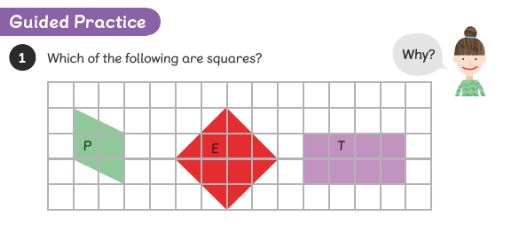
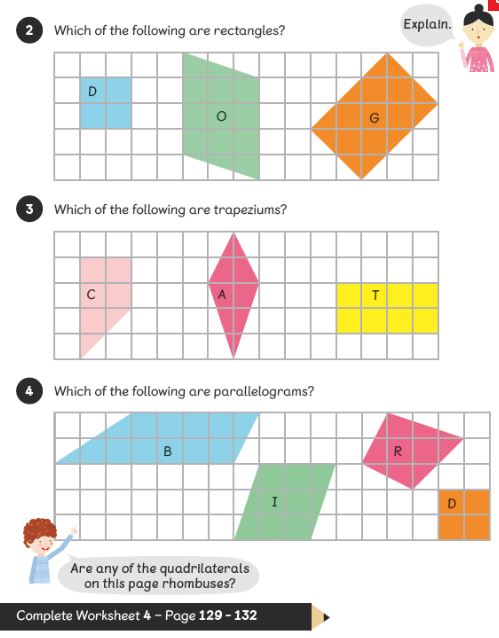
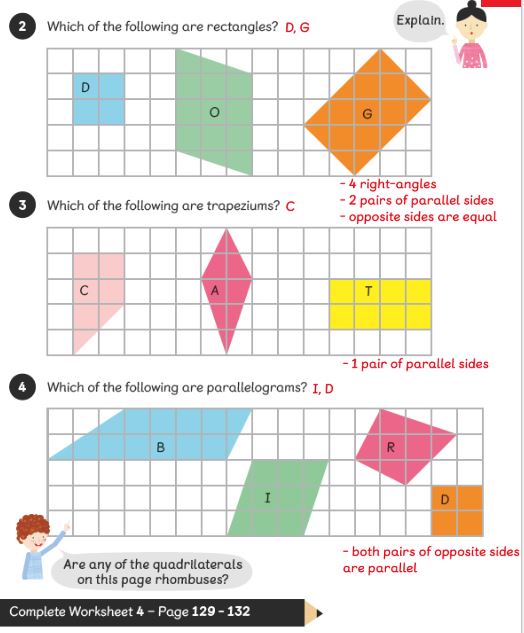 «»
«»
Submarine sheets
Hopefully you still have a squared maths book from before the holidays. Please record your answer in that, and the answers are on the slideshow below.
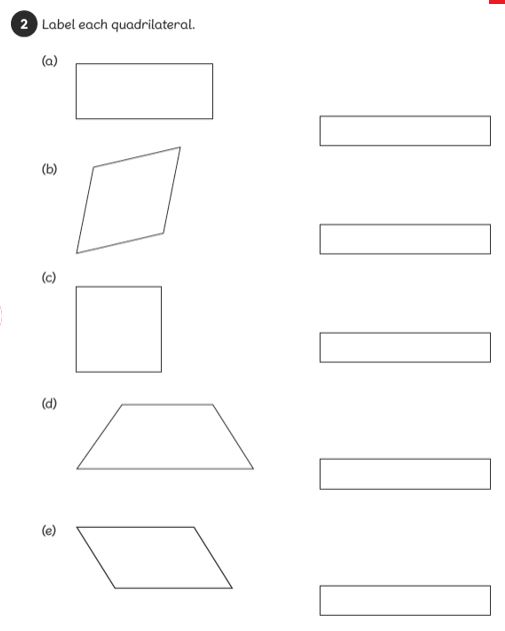
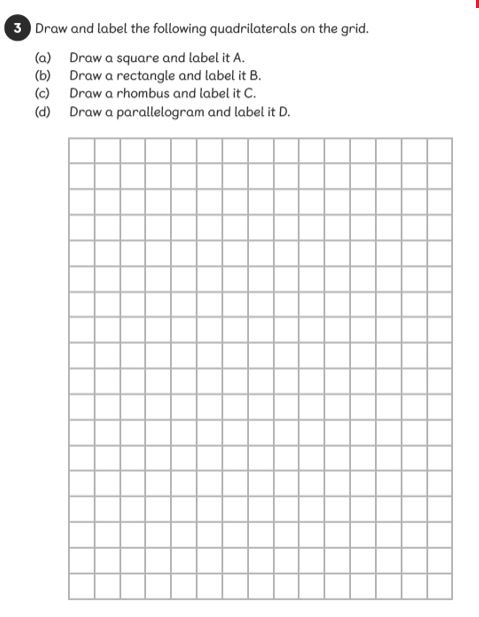 Next complete pages 129-132. Please be careful with your spelling as some of these words are very tricky! Please make sure you colour in neatly too.
Next complete pages 129-132. Please be careful with your spelling as some of these words are very tricky! Please make sure you colour in neatly too.
Answers are below.
Don't forget that...
a rhombus is a quadrilateral with four sides that are the same length,
and
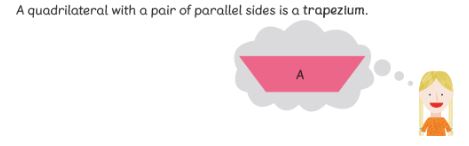 English
English
Now, we will move on to our English. If you managed to find your spelling list on the website then can you have one last practice and then ask your grown- up to test you. Hopefully we'll get lots of full marks.
Next, could you do one Reading Plus activity if you can log on, and then can you do about 10-15 mins on WordShark if you can log on to that, please. WordShark should change itself to your level as you work so hopefully it will update itself as you go.
After that we have a quick bit of work to do on homophones (words that sound the same but are spelled differently and have different meanings) this will be a quick bit of revision so itis mainly the difference between "to" and "too" that we need to look at. We sometimes forget these so it's good to re-visit every now and then.
Can you complete this sheet for me, please, and then try putting each of the words in to a sentence of your own (remember to use the correct punctuation and keep your writing neat).
I've put a PowerPoint in as a quick reminder for you too (or is it two, or to?
)
-To-Too-and-Two-Homophones-PowerPoint.pptx-
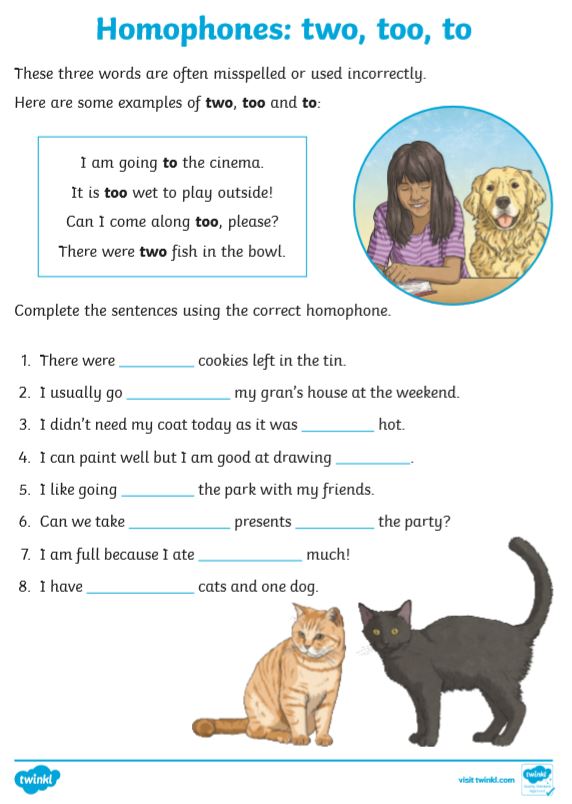
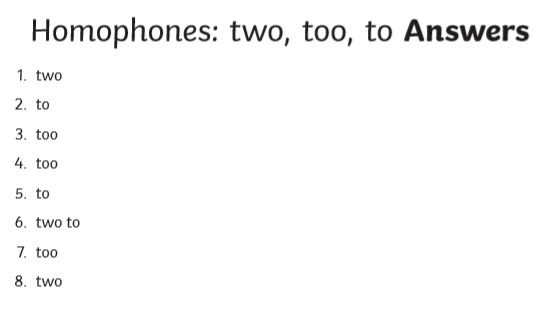 -two too to.pdf-
Afternoon tasks
-two too to.pdf-
Afternoon tasks
Today is "free read Friday" so grab yourself a book and relax and chill with your book.
And finally we'll finish off with some music, so please log on to Charanga and complete the activity below.
https://charanga.com
Click on the last activity ‘Perform the Song’
Have a go at singing the song all the way through. During the instrumental section (if you watch the bar at the bottom it is the green section) have a go at improvising a rhythm, just clap a rhythm and see if it works. If you play an instrument then improvise a rhythm using the note ‘G’
Phew, made it through another week! Have a great weekend and have lots of fun. 
Quick note to parents.
Thanks for all of the help and support you are giving the children at home. It can be really tricky trying to fit everything in and doing your own work too. Thanks also for the work you have sent me, it's lovely to see what the children have been up to and you've all been doing an amazing job. 
Have a great weekend and a well earned chill if you can.