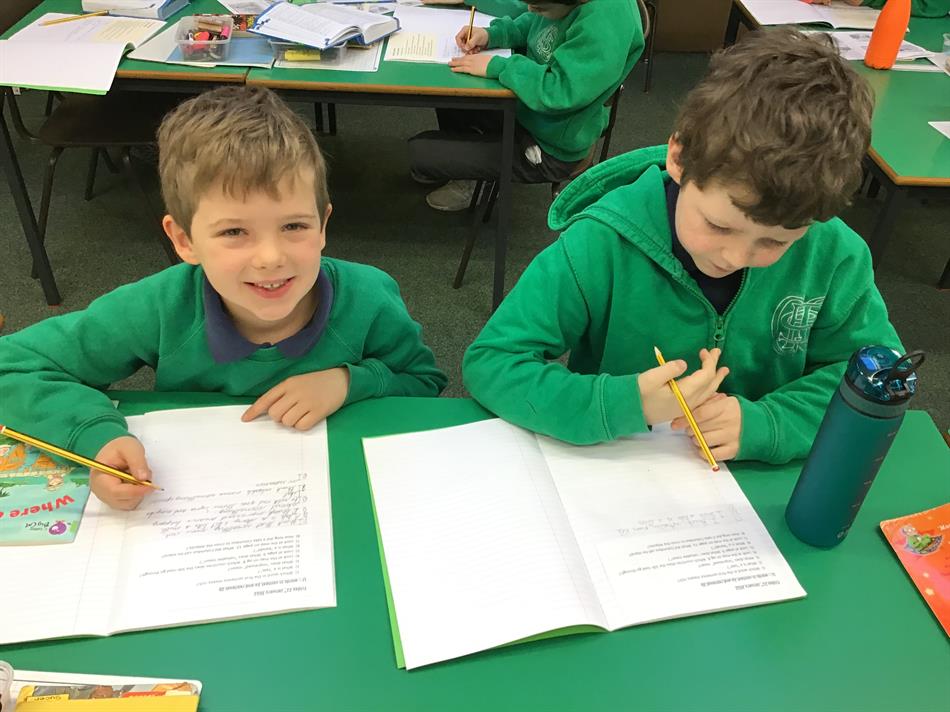Maths and exploring
21 Jan 2022
This week we have been working on our mental maths again and we have been looking at how numbers can be related to each other and how we can create number families. The children have been very clever and realised that we can take one calculation and with a bit of thinking re-arrange it to make three others to help us. Who doesn't like finding ways to make maths easier?

Eg:
3 x 4 = 12
4 x 3 = 12
12 divided by 4 = 3
12 divided by 3 = 4

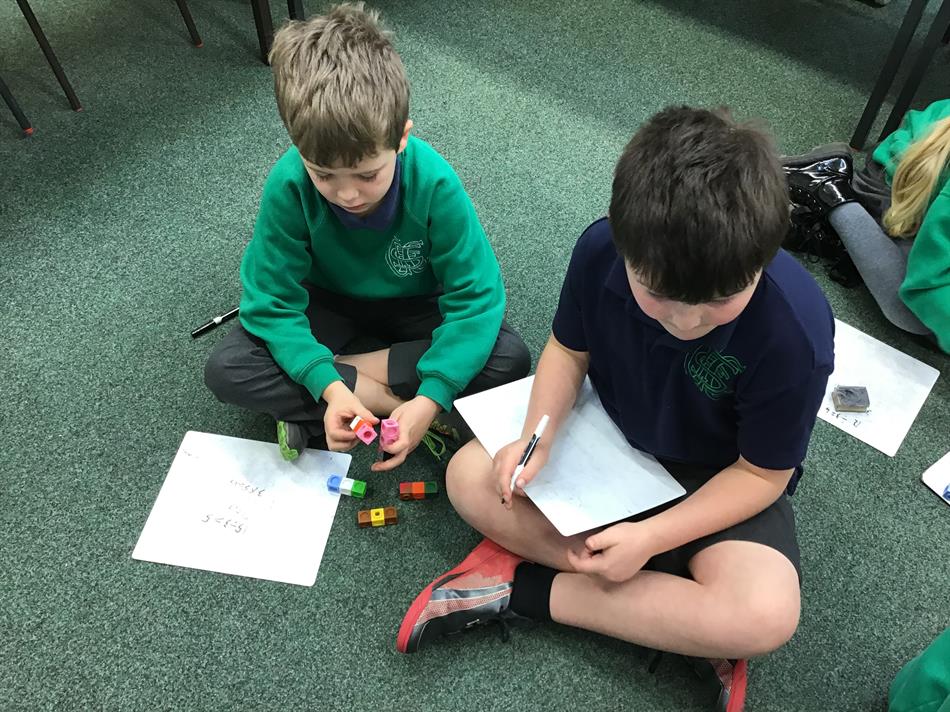
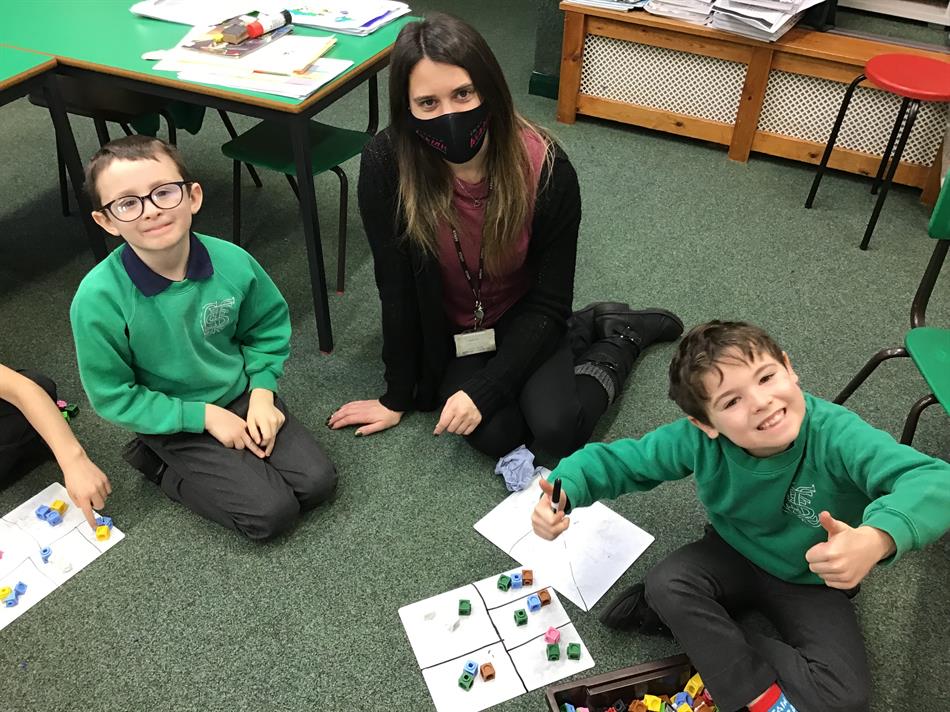
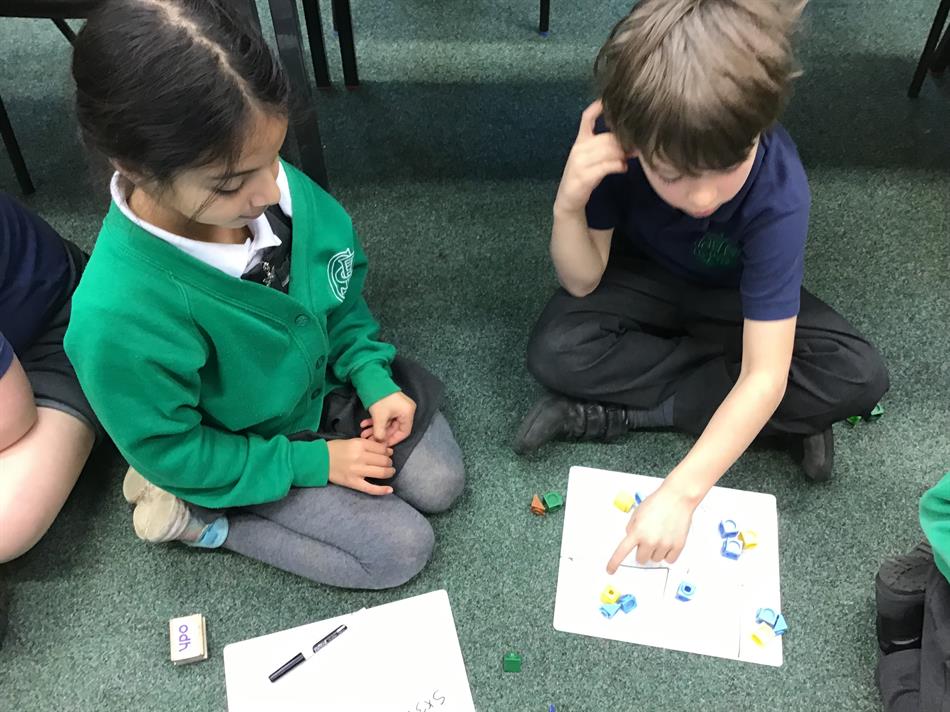
In PSCHE with Miss Blake the children having been thinking about bullying and how to make sure it doesn't happen in our school so that eveyone can be happy and able to do their best. The children had a great discussion and were able to give some very good answers. It is lovely to see how kind and caring the children are. We are so look to have such amazing children in our school.

They all look very serious! They did enjoy this lesson, honest!

As if all that wasn't enough we even found time on Friday to travel to China in our guided reading session. We really enjoyed hearing about the brave explorers who went all over the world looking for adventure.