Thursday 25th February
23 Feb 2021
 Maths - Perimeter and area
Maths - Perimeter and area
English - Adding what our creatures eat and where they live.
Spellings - Please work on WordShark for 15 minutes. I've seen the scores and people are doing brilliantly; well done!!
Reading - 30 mins of reading and catching up with any AR tests.
Topic - Collective Worship and making maps (this is your evidence for today).
Please send me your maps to mrgamble@gfschools.co.uk I want to use these to stick in your topic books for when we get back to school so please make sure they are neat and tidy.
Note to grown ups-
I won't put any of the maps up on the website so I won't give locations away. They will only go in the children's books in school.
Teams call - 10:30 = yr 3 10:45 = yr 4 (Please start with your microphone on mute)
Please have a pencil and paper handy for your call.
I hope you enjoyed your non-screen day yesterday, have a look at some of the cooking that people did- it looks very yummy!
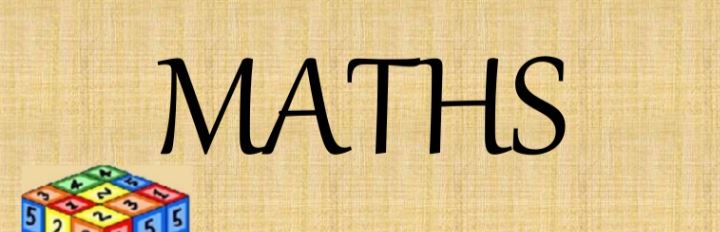 Please start off with your 5 games of Rockstar Maths.
Please start off with your 5 games of Rockstar Maths.
Yr 3
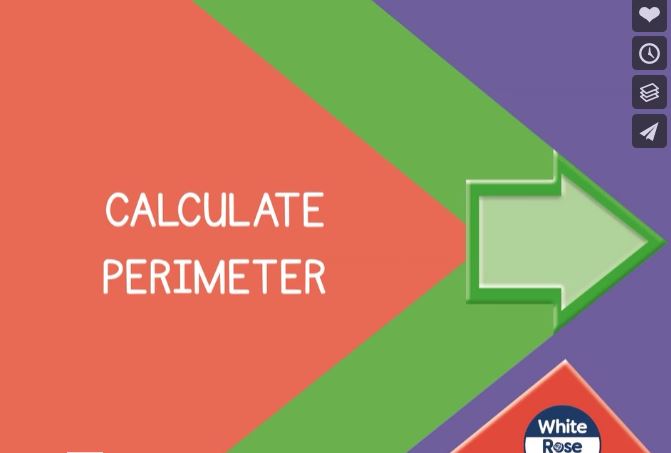 Spr3.9.1 - Calculate perimeter on Vimeo
-Yr 3 questions.pdf-
Bonus challenge - Something a bit harder to think about!
-Yr 3 challenge-V320360019.pdf-
Spr3.9.1 - Calculate perimeter on Vimeo
-Yr 3 questions.pdf-
Bonus challenge - Something a bit harder to think about!
-Yr 3 challenge-V320360019.pdf-
Yr 4

Spr4.4.2 - Counting squares on Vimeo
-Yr 4 questions-V320234054.pdf-
Yr 4 bonus challenge
-Yr 4 challenge.pdf-
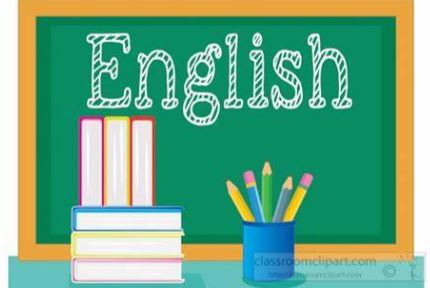
For today's English you will need to use your research skills, your drawing skills and your computer skills too!
We are going to add the next two sections to our animal reports today. I would like you to find out where in the world your animal lives (can you name the country or continent?), what sort of habitat it lives in (is is hot, cold, a jungle?) and tell me what sort of home this creature lives in (maybe in summer it lives in a field but in winter it finds somewhere warmer to live - maybe it even hibernates).
I would also like you to find out what your animal eats. Maybe it eats grass, or maybe it eats nuts and berries. If you are doing a predator you could say what sort of animals it eats and also how it catches them ( a lion chases its prey, an anglerfish uses it lure to attract other fish to eat).
I would also like you to draw your animal in it habitat and then draw what it eats and anything else you have found out too.
Remember to think in detail. A rabbit does eat grass but it also eats dandelions and other types of plants if it can (mine used to eat my fingers if I got too close! ) You could even give the reader a warning in case there are certain foods that your animal can't eat in case it makes them poorly (some dogs can't eat chocolate for example).
I've put some examples of work below for you to have a look at, and if you are researching on the internet please tell a grown up if you see anything you don't like or if you need help.
Have fun!
Ps If you want to add some amazing facts then you can do that too. I've loved finding out about your animals and some of you have taught me all about animals I never even knew existed! You are a clever bunch.
There is a pdf link below too to show you even more animals.
-animal examples.pdf-
Slide Show
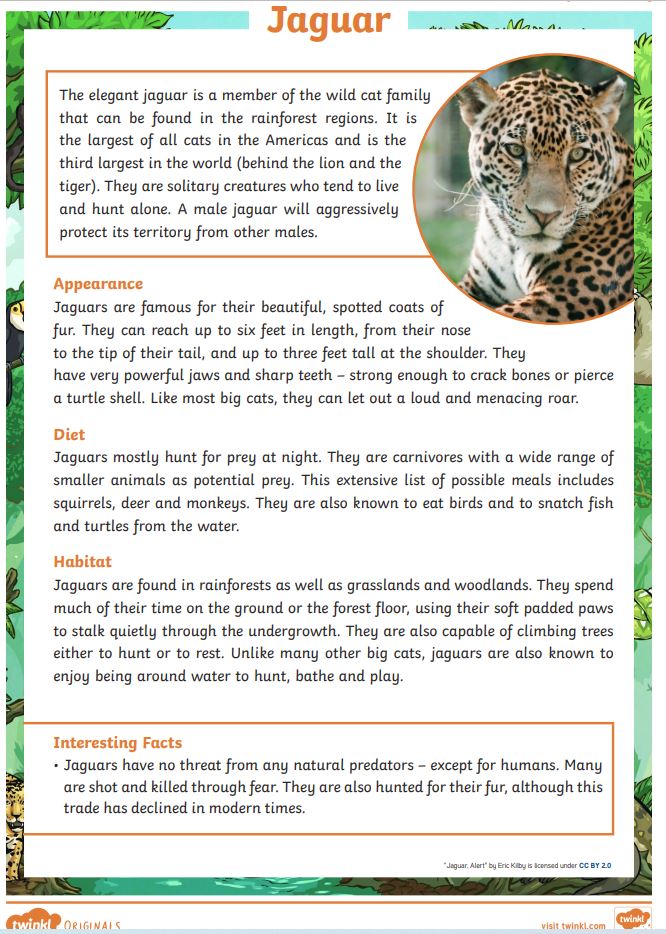
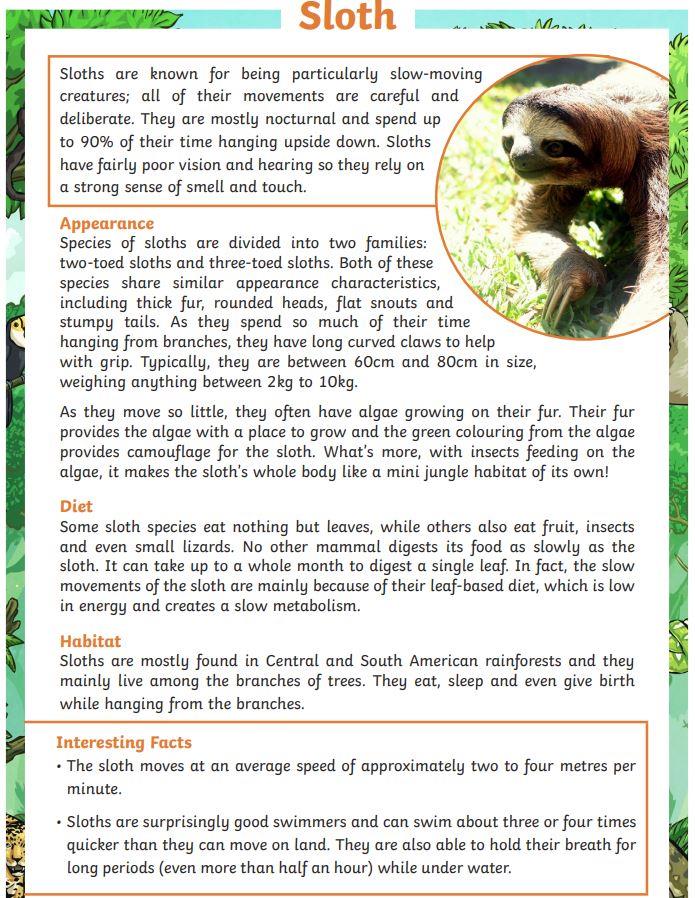
«»
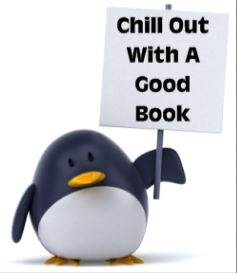
Collective Worship
Have a look on the "enrichment section" of the website to find today's Collective Worship.
Geography
For our geography topic we will be looking at maps and thinking about how to understand and follow them, and what they tell us about an area too.
Before we get back to school it will be really useful if we have had a go at drawing our own maps so that we can see what information goes on a map and how they are set out.
Today I would like you to create a map of your local area showing what is around you. You will need to think about how a map is set out. It isn't just a picture of an area , it is drawn in a special way , as if a bird if flying over the top of what it can see. Also, the things on the maps aren't always drawn how they look in real life, you use symbols and a key. Have a look at the PowerPoint below for more information.
-Maps PowerPoint.ppt-
Here is an example to give you some ideas too.
-T-G-247-Sketch-Map-Checklist-Activity-Sheet.pdf-
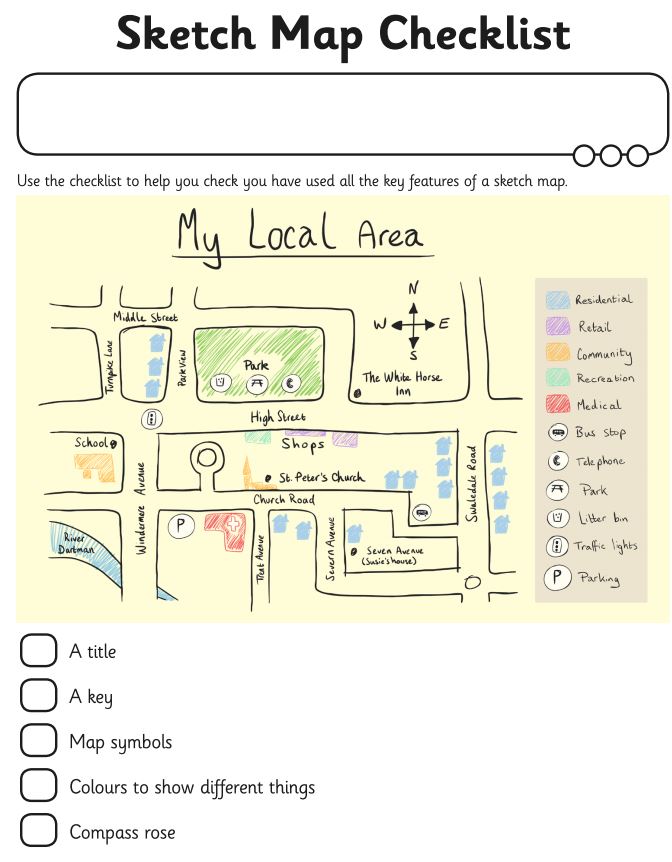
If you wanted to you could even combine all of your skills from today and make another map to show where in the world your animal lives too.
Challenge- Can you think about what happens in the different areas of your map. Maybe one part is where the park is so you could colour this in to show "recreation". Maybe another part shows shops so this would be "retail". If you are doing your farm maybe one part is for storage , one part is where you keep some of the animals, it is up to you.
PE
Don't forget there are the daily challenges and Joe Wicks PE challenges to do if you want to do something more energetic today.
You can take part in the daily and weekly challenges too by clicking on the link below.

Well done for working really hard today. Check out the answers to your maths and mark them with your blue pen.
I hoped you had a good day today and I'll see you on our Teams call.
Y3
-Yr 3 Answers-V320233735.pdf-
Yr 3 Challenge answers (you need the bottom section).
-Yr 3 challenge answers.pdf-
Y4
-Year 4 answers-V320234067.pdf-
Yr 4 Challenge answers (you need the bottom section).
-Yr 4 challenge-V320359919.pdf-