How to hand in your work and log on to Teams.
07 Jan 2021
Hi everyone.
I've put together a little guide to help you hand your work in.
First follow Mrs A's guide to log in to Teams. Click the link below to see it.
Grewelthorpe C of E Primary School (grewelthorpeschool.co.uk)
Mrs H has also done a really handy guide to help you log in so check this out too if you are struggling.
Grewelthorpe C of E Primary School (grewelthorpeschool.co.uk)
This should take yuo to ours Teams page which hopefully looks like this. I have the teacher version so it might look a little bit different.
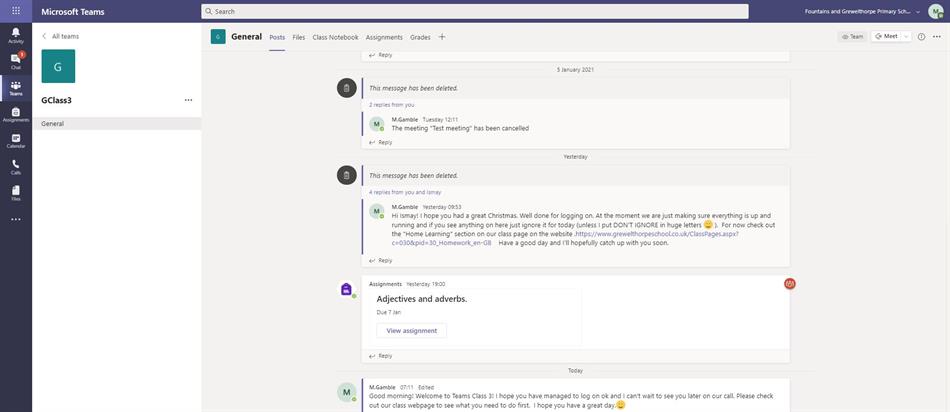
On the left you should see an "Assignments" tab. Click on that and it should take you to the next page where you can see your work.
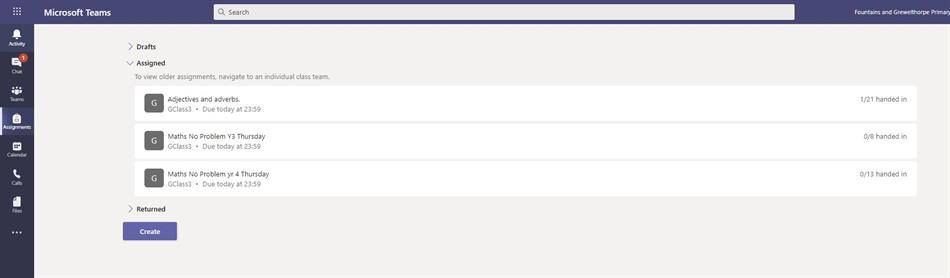
Hopefully you can see something which looks like this. If you click on one of assignments it should open up a form for you to fill in.
Sometimes these will mark themselves and tell you how you have done straight away (usually maths), and sometimes I will mark them and then send them back to you so you can see how you have done.
It is all very exciting and grown up! Well done for working all of this out, I'm very proud of you because it can be tricky. Before you know it you will be flying through it.