Class 3 Wednesday 10th June
09 Jun 2020
Hi everyone, it is Mr Gamble again. I'll be doing both websites all week this week too.
I hope you enjoyed your animal themed work yesterday. All this talking about animals reminds me of my dad because he used to work in a zoo. His job was to clean the leopards and by the time he'd finished they were spotless!
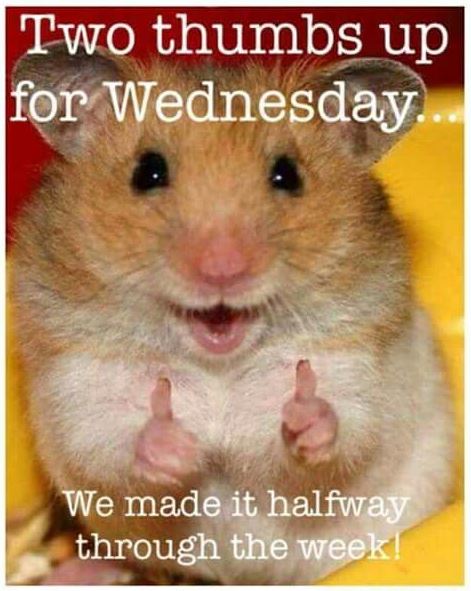 As always thank you very much for the excellent work you have sent in, the animal fact posters in particular were amazing. I loved the poems you made and we had some very imaginative time tables too (we had everything from teaching tricks to monkeys to snuggling down for a sleep with some elephants which was brilliant).
Maths
As always thank you very much for the excellent work you have sent in, the animal fact posters in particular were amazing. I loved the poems you made and we had some very imaginative time tables too (we had everything from teaching tricks to monkeys to snuggling down for a sleep with some elephants which was brilliant).
Maths
For our maths today we will be doing something a bit different. We will be using a new website to help us with our maths.
The website is called mymaths and I will set you a task on there. Once you log on you will be able to see the task to try. There should be a short lesson for you to have a look at and also some questions. Once you have completed the questions then you can ask the computer to mark it and it will tell you how you have done. It also sends all of the scores to me when you've finished so I can see how you have done - clever, eh?
Here's the website. https://www.mymaths.co.uk/
Click on log in at the top and it will take you to another screen.
To gain access the username is grewel and the password is algebra
Then you have to click the portal and put in your individual log ins which are all below, please write them somewhere safe.
I will be logging on later to see how you've got on, and because this is the first time we have used it I'll set a straight forward task on tables to give you chance to get used to it. It also has an option at the bottom of the activities to add a screen filter if you find it hard to read from a white screen. 
Hopefully this should all work and we should be good to go. As it is the first time we have used it if you have any problems just email me and I'll sort them out as quick as I can.
Good luck and have fun.
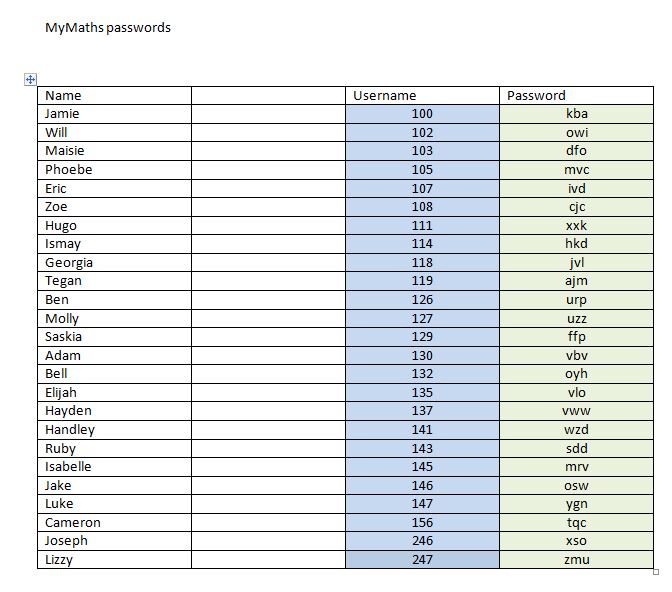
English
I bet you can guess the first two things I'm going to say can't you? Yep, please do your 30 minutes of reading and then work on your spellings again. I've been trying to keep up with the topic work too so I've been reading a great book about snakes by Anna Conda.
Writing
For our writing task we are going to look at another of our favourite things to do with poems - kennings! I know we did these a while back but it is always good to keep the ideas fresh in our heads and kennings fit in really well with our animal topic.
Below is a brief re-cap of what kennings are and what they look like, and I've linked the whole PowerPoint below that. Let's see how much you can remember...
If you remember the aim of a kenning is to describe the thing you have chosen to write about so that the reader can guess what is it. I've put some more examples below for you to have a look at. Once you have done that I would like you to choose an animal and see if you can create a kenning about it and I'll see if I can guess what you have chosen.
-Kennings Teaching Powerpoint-V297880440.ppt-
Learning Project - to be done throughout the week
The project work this week aims to provide opportunities for your child to learn more about the world’s rainforests. Learning may focus on the plants, animals and insects that inhabit the rainforest, food that originates there and weather patterns. It could look at plants and animals that can be found in the garden too.
● Amazing Animals- Ask your child to think about the following: How many different types of animals live in rainforests? Can they name any? What is their diet like? How do they hunt for their prey or hide from predators? Look at these 11 amazing rainforest animals. Encourage your child to choose one of the animals and create a poster all about them.
● Layers of the Rainforest- Take a look at this information with your child, all about the layers of the rainforest. Ask your child to try creating their own diagram showing the layers of the rainforest and the animals you can find in each layer. Your child could cut and stick pictures, paint or draw! Can your child categorise the animals?
● Roar!- Have a go at this forest themed GoNoodle! Finished? Ask your child to try making up their own rainforest-themed dance routine to the same song - they could pretend to be a different animal for each dance move! Recommendation at least 2 hours of exercise a week.
● One Step at a Time- Talk to family members about the deforestation of rainforests and think about how we could help by taking small steps at home. This article should help get them started! Can your child record their very own advert encouraging people to reduce, reuse, recycle? Encourage them to think about the impact on the environment, animals and their habitats, global warming and the tribes that occupy the rainforests. Alternatively, they could write a jingle about the benefits of recycling and perform this to the family. Share these at #TheLearningProjects.
I hope you have a great day,
Mr G