Tuesday 28th April
27 Apr 2020
Hello again everyone.
I hope you had a good time making the marble runs yesterday and thinking of which exciting places you could go to on holiday.
Thanks for all of the great pictures of your work, I've put them below. I love to see and share what you have done, but if you don't want your picture on the website just let me know. Sorry if I didn't reply straight away yesterday but my internet kept going down but I'll catch up today. 
Have a look at the link below. There are lots of ideas for different PE type activities that you could do at home; give one a go! There's a link to Joe Wicks or our Real PE units
Real p.e username: parent@grewelthor-3.com
password: grewelthor
https://www.harrogatessp.com/keeping-all-young-people-active/
Maths
Today we will carry on with our work on angles and symmetry.
As usual, it is year 3 first...

You might need your right angle checker to help you today. Yesterday we were looking at angles that were smaller than 90 degrees (acute angles) and today we are looking at angles that are bigger than 90 degrees (obtuse angles).
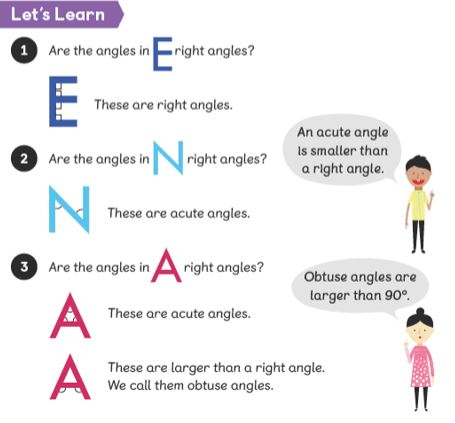
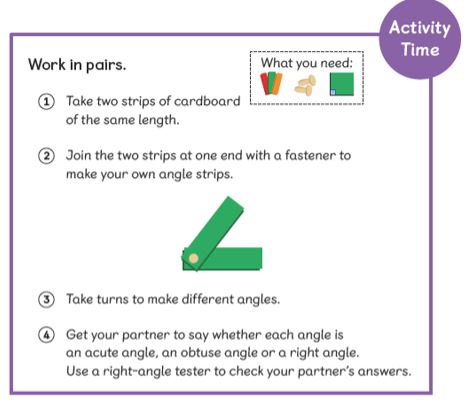
Remember, if the angle is smaller than a right angle it is acute, and if it is greater than a right angle it is obtuse.
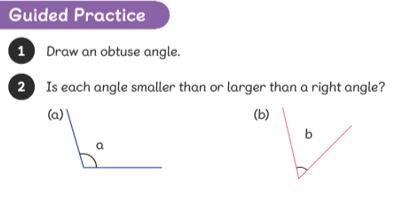
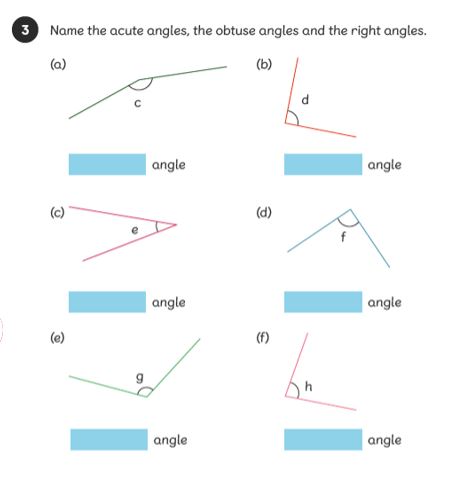
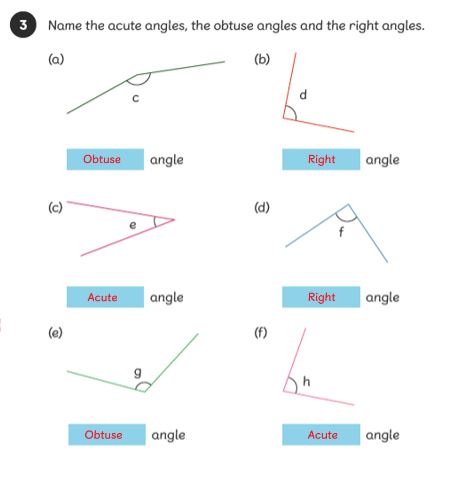 «»
«»
Next, can you complete pages 151 to 154,please.
Phew, there were a lot of pages today, well done for finishing all of them!!!
Year 4
If you are doing the submarine sheets then could you do the one that is below from your pack, please.
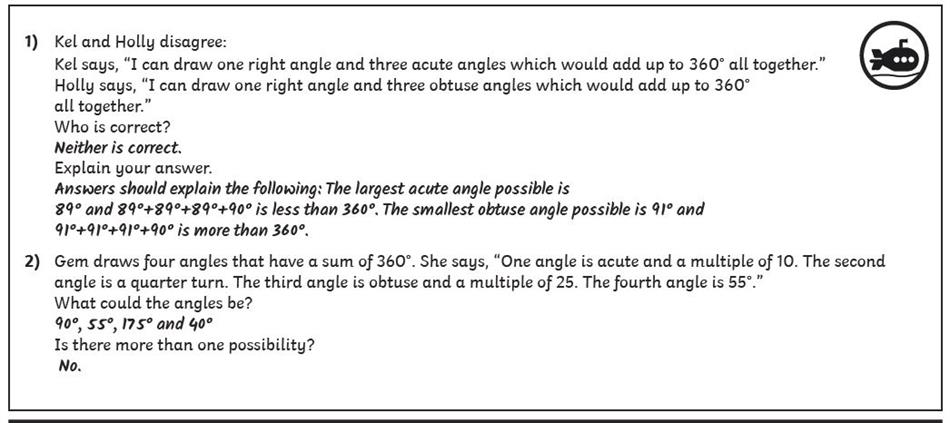 «»
«»
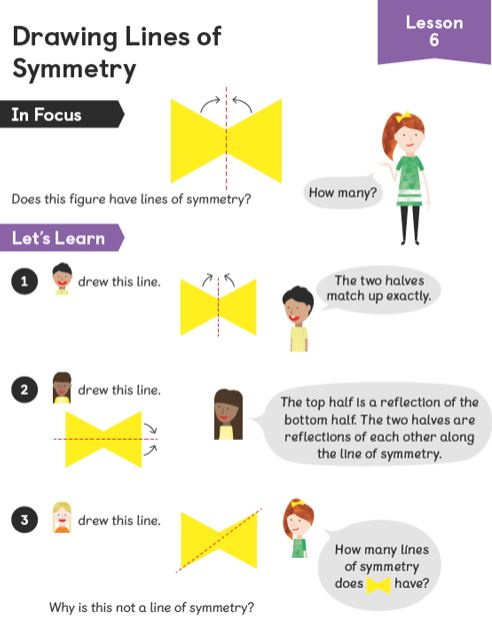
Just like yesterday, it might be helpful to cut the shapes out and make them so you can see what is happening each time.
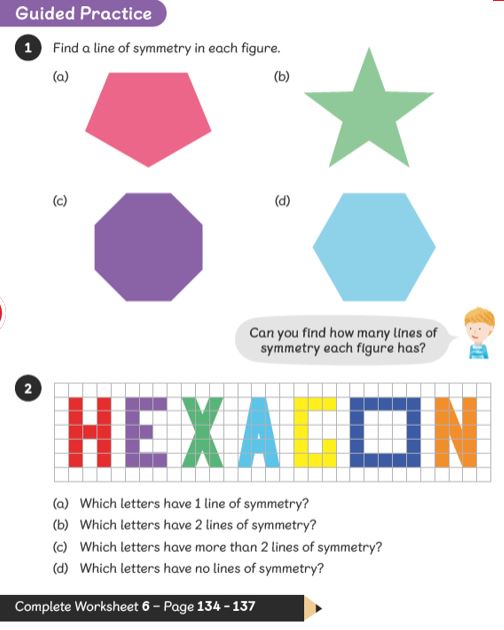
What happens if you turn the shapes around? Can you find more lines of symmetry if you do?
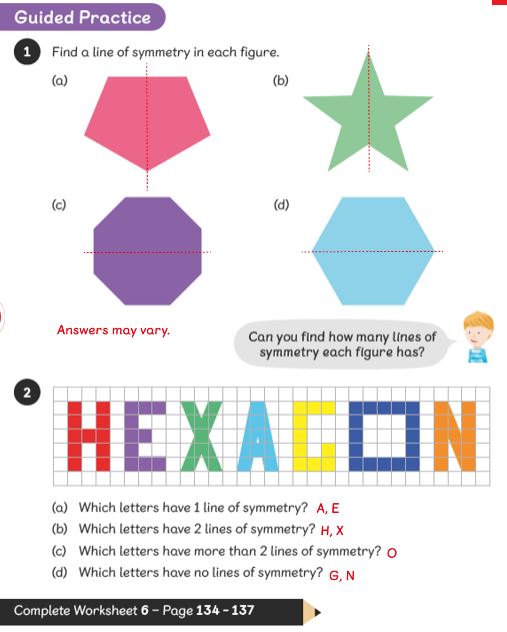 «»
«»
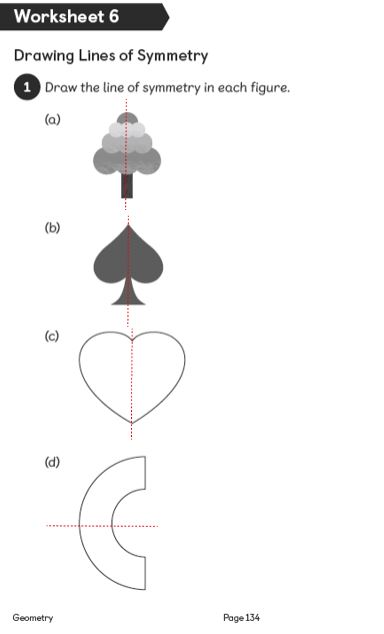 Don't forget to use a ruler to draw your lines with.
Don't forget to use a ruler to draw your lines with.
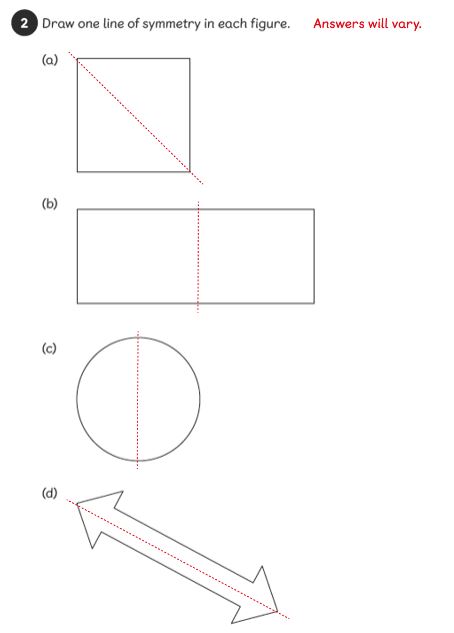
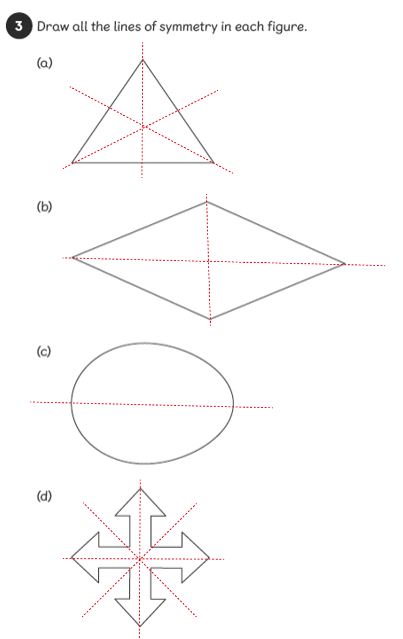
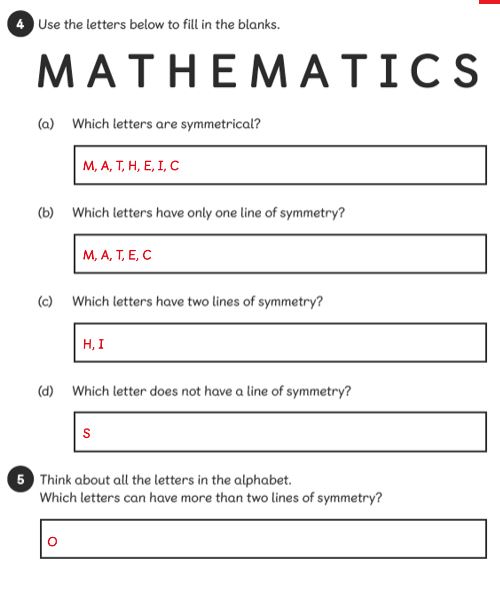 «»
«»
Well done for working hard on your maths, there were some tricky things in there. Next we will look at our English.
English.
For your English work today can you start off by working on your spellings from yesterday to help you learn them for Friday. After that could you do two Reading Plus activities, please. If you can't get on to Reading Plus then please choose a book and do about 20-30 mins reading, it is really important to keep that reading going.
To finish off could you then spend about 10- 15 mins on Wordshark to work on your general spellings and make sure they are good too.
Nice and straight forward for English today.  Afternoon Activities.
Afternoon Activities.
To finish off with we will do a bit more of our music.
Log into Charanga Yumu. Click on Assignments then Mamma Mia – Step 2
On the right hand side you will see the different activities. Today click on the first activity ‘Listen and Appraise – Dancing Queen’
Do you like the song? What can you hear?
- How many singers? Are they male or female?
- Do they sing on their own or all together?
- What instruments can you hear?
- What is the tempo – fast or slow?
Listen out for an introduction, verse, chorus, verse, chorus.
Listen again and watch the line move across the coloured bar at the bottom of the screen. Think about the structure of the music. What do the different colours represent?
If you have got this far then you have finished everything! Excellent work. Enjoy the rest of the afternoon and have lots of fun.
Mr G