Monday 27th April
26 Apr 2020
Hi, Class 3, I hope you had a good weekend and had lots of fun.
Today we're going to start off with a Joe Wicks work out to get us going again after the weekend.
Maths.
Next up is a bit of maths, and we're going to continue our geometry work.
Year 3
You might need a angle checker again to help you today.
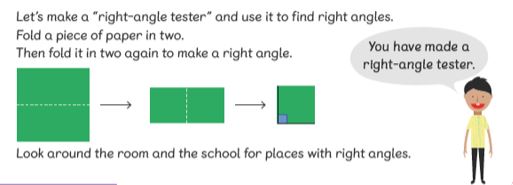 Don't forget that right angles can be on a turn too. Sometimes it can be hard to spot right angles but with a bit of practice you'll soon have it cracked.
Don't forget that right angles can be on a turn too. Sometimes it can be hard to spot right angles but with a bit of practice you'll soon have it cracked. 
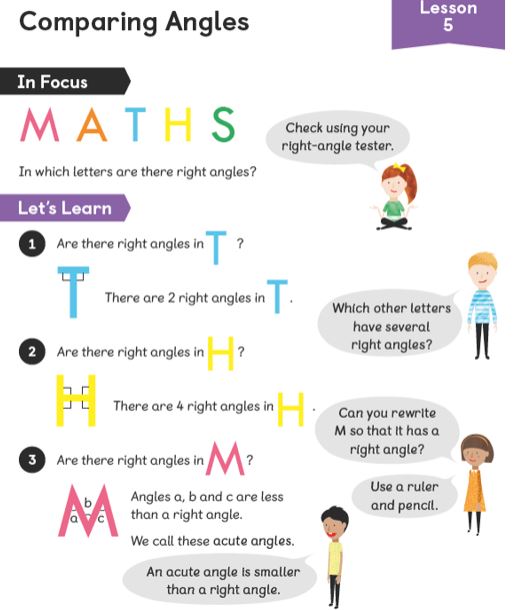
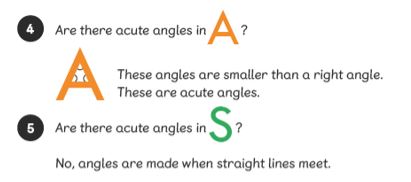
So remember, a right angle is 90 degrees (like the corner of a book), and an acute angle is smaller than 90 degrees (I always think of a puppy - they are small and cute, so a small angle is "acute" angle too) .
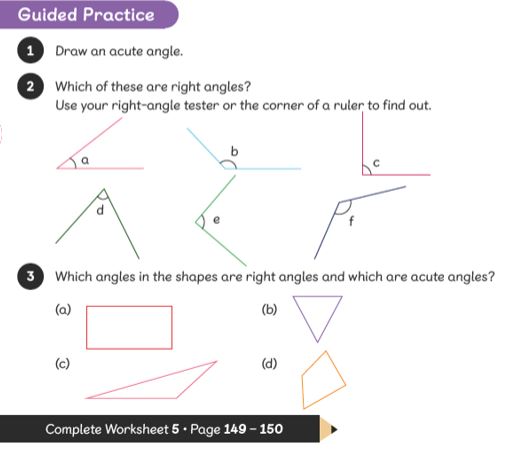
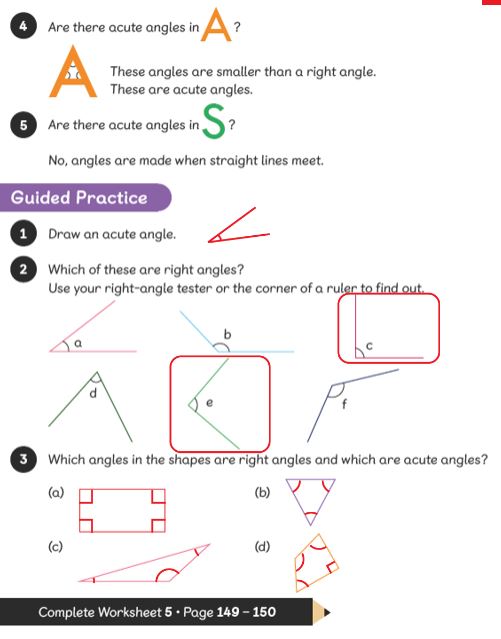 «»
«»
Now can you complete pages 149 and 150, please. Don't forget to keep it neat and tidy and to put the date on too.
Remember - an acute angle is smaller than a right angle.
Ps, have you noticed the difference between how you mark a right angle and an acute angle?
Here are you answers.  I hope you're getting the hang of it now.
I hope you're getting the hang of it now.
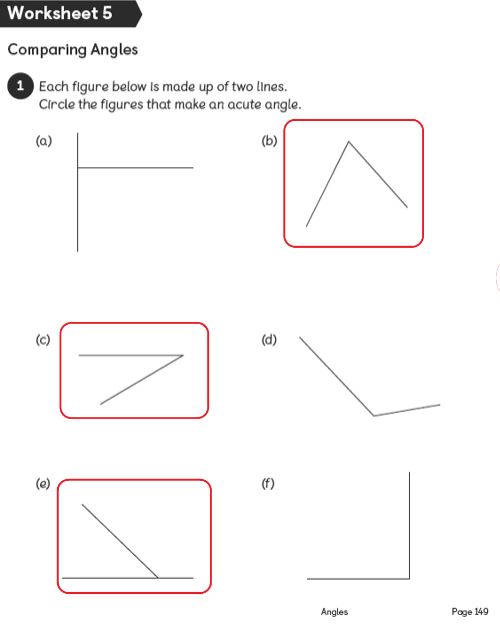
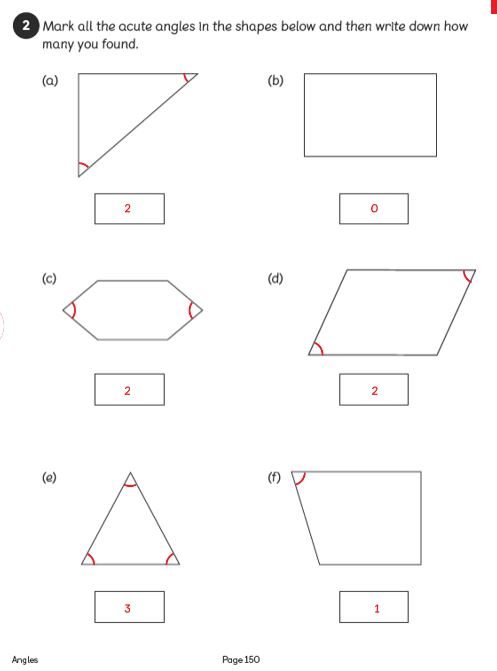 «»
«»
Hi Year 4, it is your turn now.
If you are in Submarine group then hopefully you've got a section called "Week 2 Part 1". Please just do the first page and don't go any futher ( check out the slideshow if you are not sure).
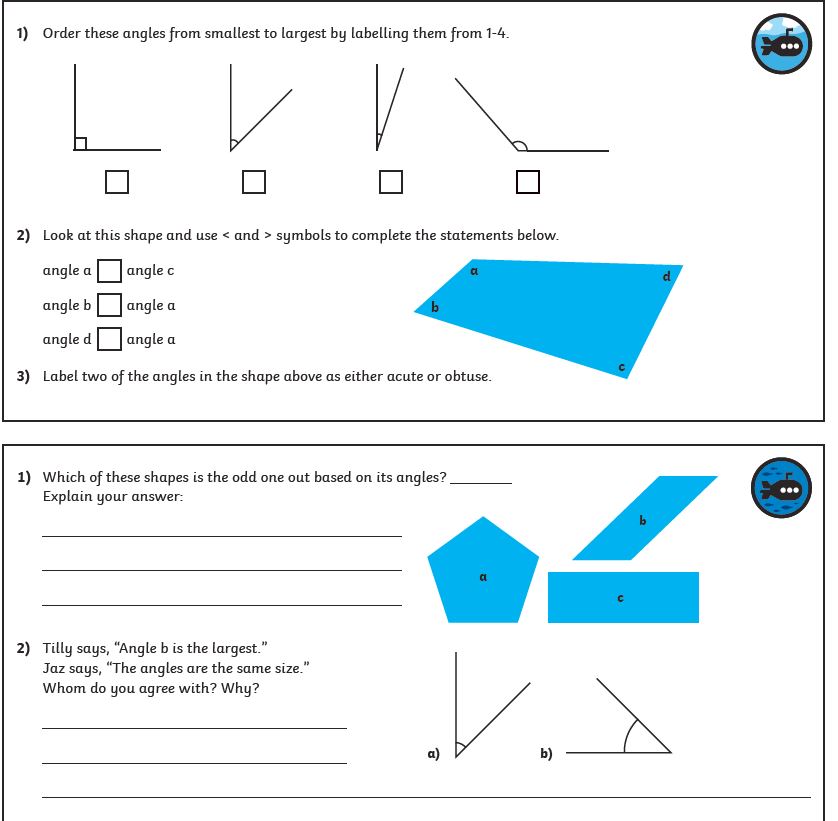
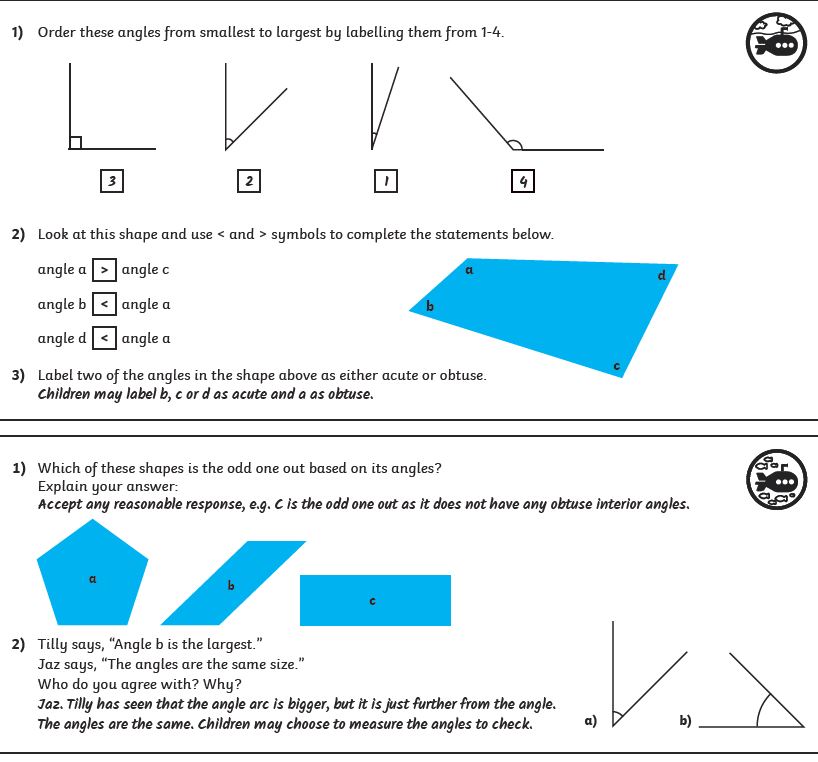 «»
«»
Now for the Maths No Problem pages...
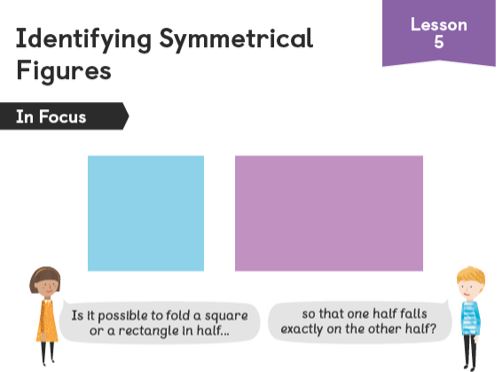
For this it would really help if you could do this in real life and fold up a piece of paper to help you see what is happening.
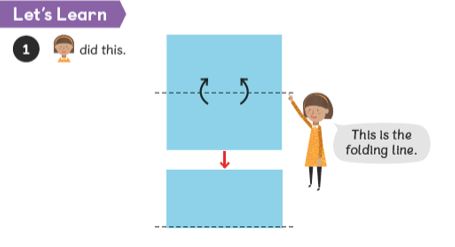
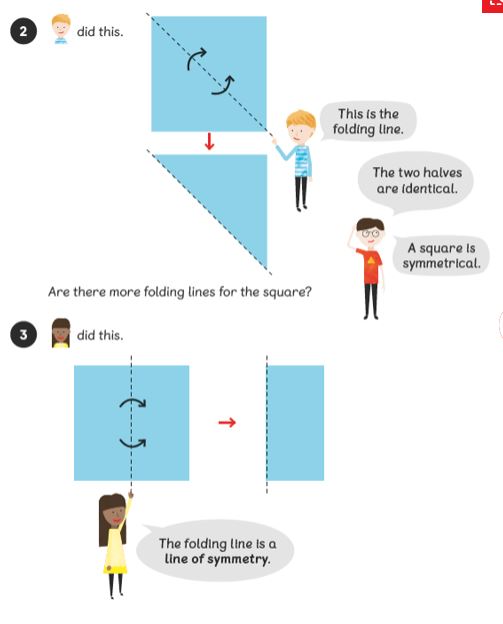 Some shape will have more than one line of symmetry, and some shapes will have non.
Some shape will have more than one line of symmetry, and some shapes will have non.
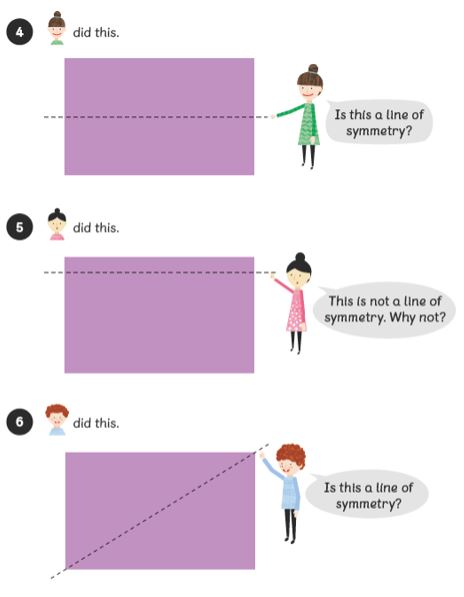 Again, if you can try this with a piece of paper and see what happens yourself then it will make it easier to understand.
Again, if you can try this with a piece of paper and see what happens yourself then it will make it easier to understand.
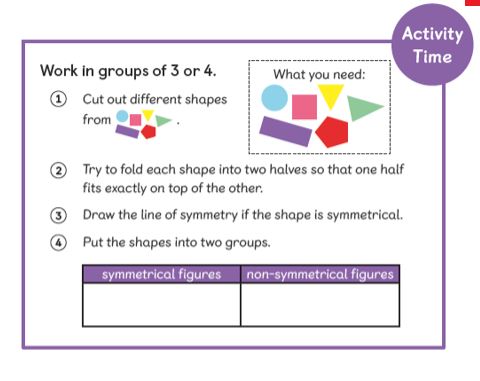 «»
«»
Now can you do page 133 from your text book (yep, good news, only one page!).
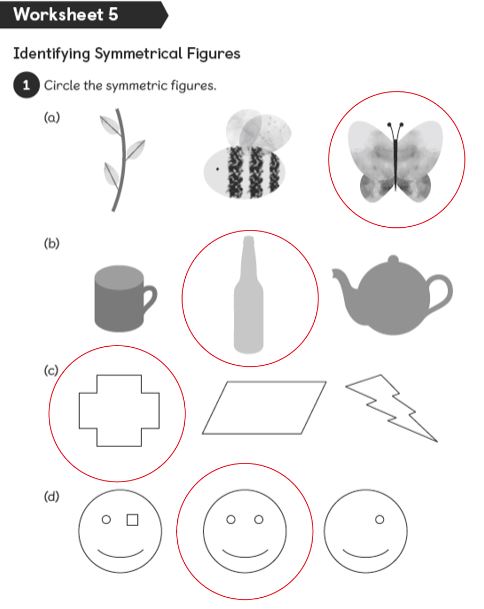
English
At the moment it is pretty boring and I keep thinking of where I would like to go when we come out of lock-down. For your English task I would like you to think about where you would like to go and then what you would need to take with you.
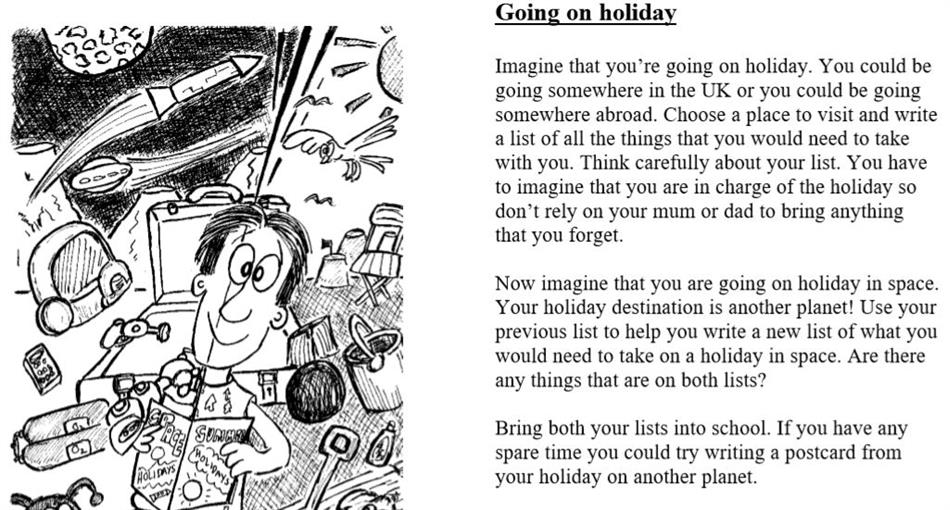 You don't need to do the planet and somewhere on Earth, just pick one. I would like you to tell me what you are taking and why in more detail though and use some good adjectives too. If you wanted to you could even draw your items too.
You don't need to do the planet and somewhere on Earth, just pick one. I would like you to tell me what you are taking and why in more detail though and use some good adjectives too. If you wanted to you could even draw your items too.
E.g.
I would take my cute, fluffy teddy bear Brian because he would stop me being lonely and I could cuddle him to help me get to sleep. I would also put my favourite book in (The History of Bricks) so that if I was bored on the journey I could read it and keep myself entertained while learning some fascinating and amazing facts.
Afternoon activity.
This afternoon we'll be a bit crafty and do something crafty. Below are some intructions for how to make a marble run game (I wanted to do this but sadly I've lost my marbles during lockdown). In the instructions it uses a cereal box but you could use whatever you have knocking around at home, Lego works great. I would love to see any designs you make, just send them to my email and I'll put up on tomorrow's website.
Feel free to use your imagination and add anything to it you want, maybe there are scoring areas at the bottom you have to get the marble in, or maybe you want to theme it so that it has a design on it - it is up to you!
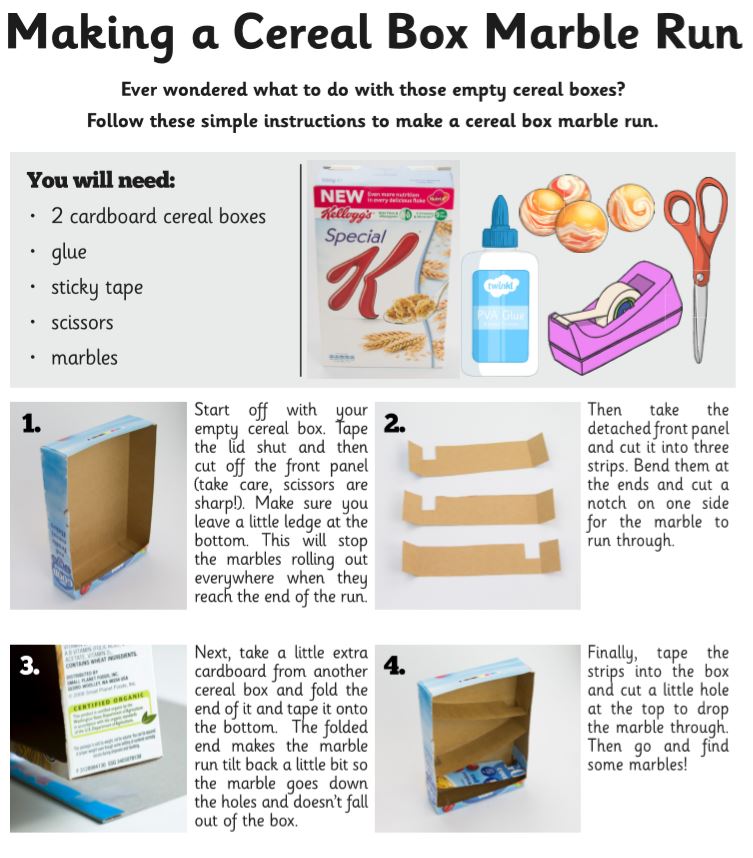 Finally, I'll put this week's spellings up on a tab for you on the website.
Hope you have had a great day and enjoy the rest of your afternoon.
Finally, I'll put this week's spellings up on a tab for you on the website.
Hope you have had a great day and enjoy the rest of your afternoon.
Mr G