Tuesday 21st April
20 Apr 2020
Hi again, Class 3.
I hope you enjoyed the activities yesterday, especially the music. Thanks to Mrs Hickingbotham for finding the website for us. I'm really tired today because I couldn't get to sleep after a weird dream. I dreamed I was eating a giant marshmallow, and when I woke up my pillow had gone!
The plan for today ...
P.E - Joe Wicks https://www.youtube.com/watch?v=K6r99N3kXME&fbclid=IwAR2YYO8DSRkepnwzNTuksmbXDUcJg7WhYibGuz2HG4_bStk-37ipg4DWGMQ&app=desktop
Or choose an activity off day 2 from Real p.e. Click on the picture below it will take you to the website.
The username to login is: parent@grewelthor-3.com
The password is: grewelthor
Once you've clicked it and logged in, click the 'Key stage 2' option and then you'll see a list of days with 4 different activities in. It's up to you which one you try as they're supposed to be an hour, but I'd suggest doing just one of the challenges. Today, please look down lesson one and pick 'Personal best, balloon challenge' .
and then you'll see a list of days with 4 different activities in. It's up to you which one you try as they're supposed to be an hour, but I'd suggest doing just one of the challenges. Today, please look down lesson one and pick 'Personal best, balloon challenge' .
Maths.
We are going to keep working on angles in maths. I hope you managed ok yesterday using the slides. I'll put the year 3 ones first and then the year 4 ones on for you. If you are in the "Submarine Group" could you complete week 1 section 2, please.
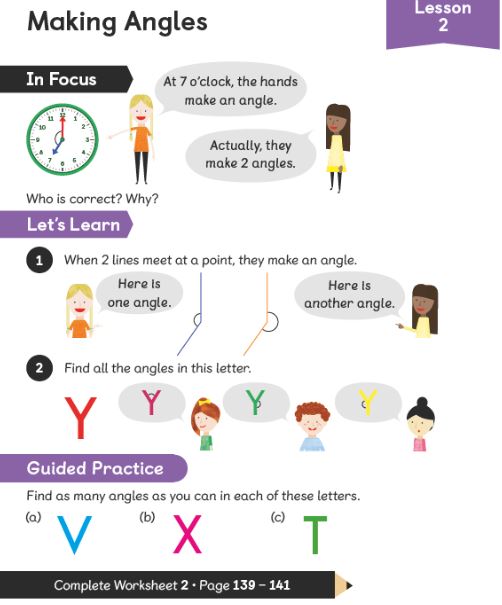
For this lesson you'll hopefully spot that a shape can have more than one angle in it. If you look at the Y in question two it actually has 3 angles in it. In the workbook you'll need to look carefully at the shapes and see if you can spot all of the angles. I've put the answers below so you can check your work too. Good luck. 
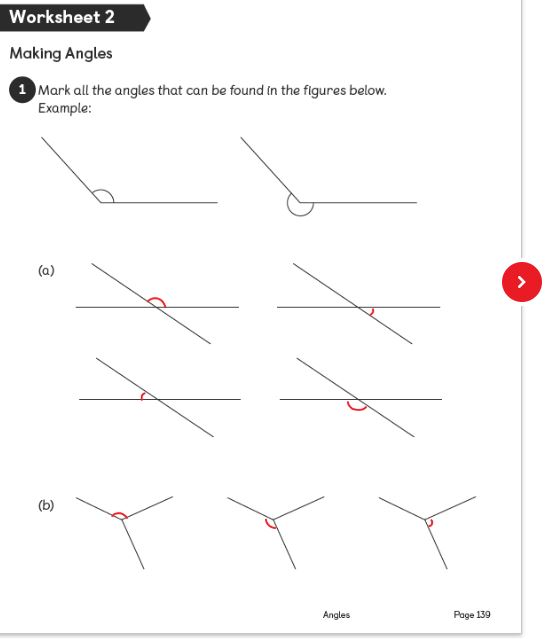
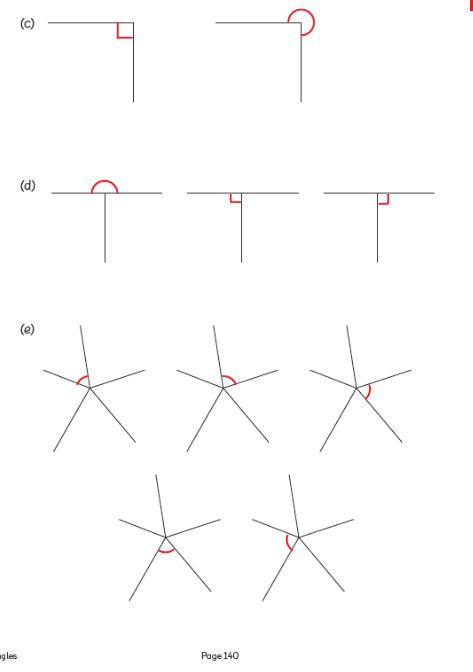
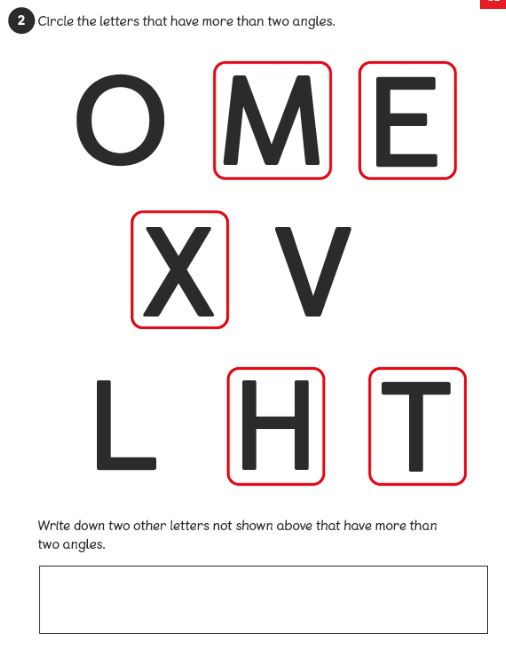
Year 4
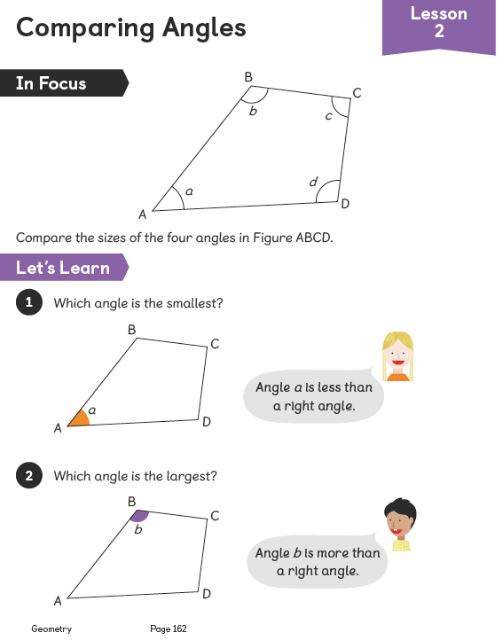
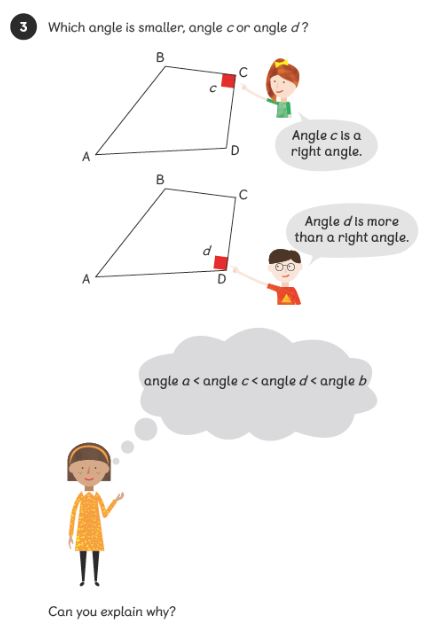
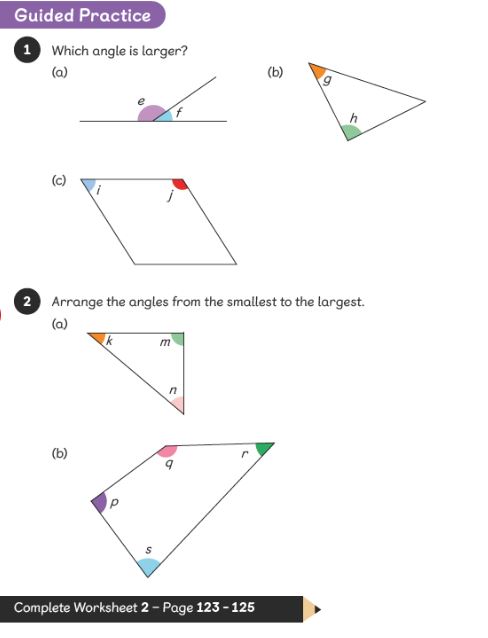 It can be tricky to see which is the biggest or smallest angle. If you wanted you could use the corner of a piece of paper as an angle measurer, or a post it note would work too. This might help you to compare the angles. I've put the answers below so that you can check your work when you have finished.
It can be tricky to see which is the biggest or smallest angle. If you wanted you could use the corner of a piece of paper as an angle measurer, or a post it note would work too. This might help you to compare the angles. I've put the answers below so that you can check your work when you have finished.
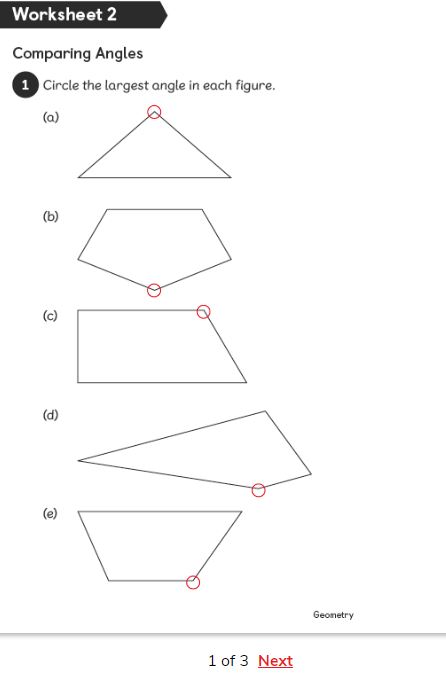
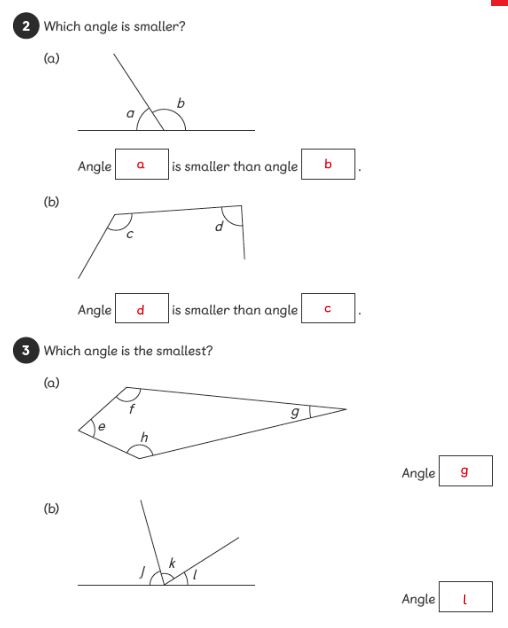
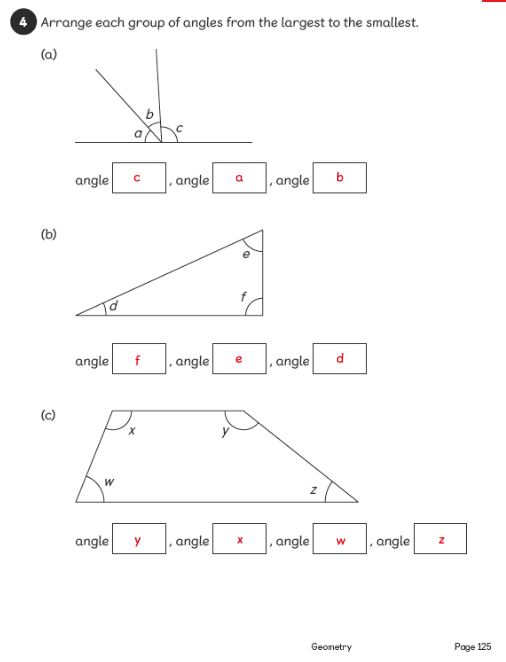 English
English
For our English we have some more spring themed work to do.
If you are a year 3 I would like you to complete the Egg-cellent Adjective sheet below. If you are struggling you could use a dictionary or ask a grown-up to help you to search on the internet for some words. When you have found four for each egg, choose your favourite and write it in a sentence.
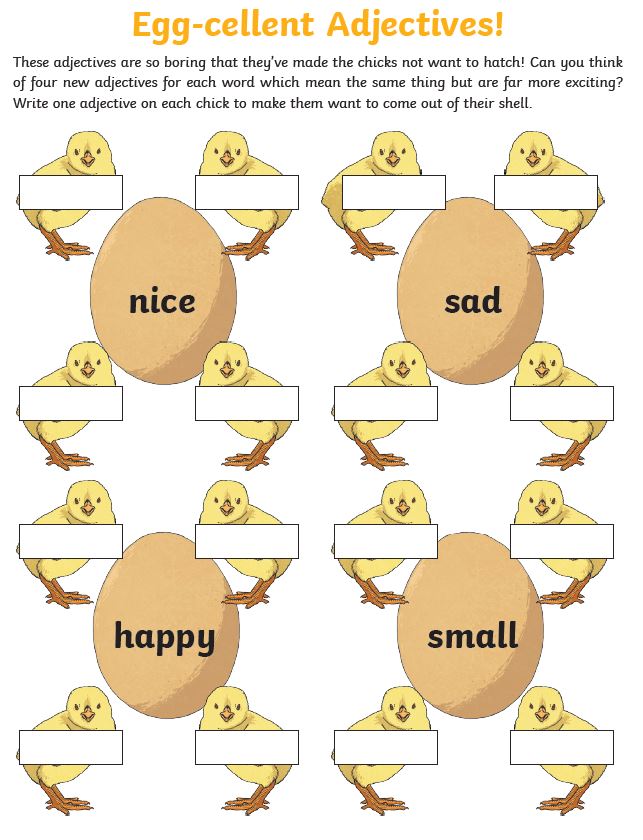 If you are a year 4 then please complete the sheet below. If you look carefully you will see how you can already use the words in the sentence to help you find a fronted adverbial.
If you are a year 4 then please complete the sheet below. If you look carefully you will see how you can already use the words in the sentence to help you find a fronted adverbial.
For example,
"The daffodils will be in flower later this month" can be changed to "Later this month, the daffodils will be in flower".
I don't mind if you want to add your own fronted adverbial though, and don't forget to use a comma after the fronted adverbial.
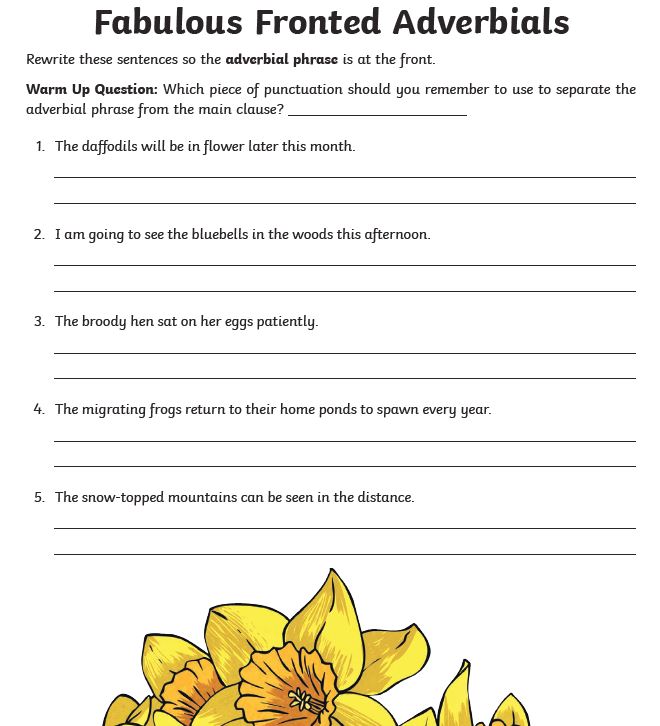
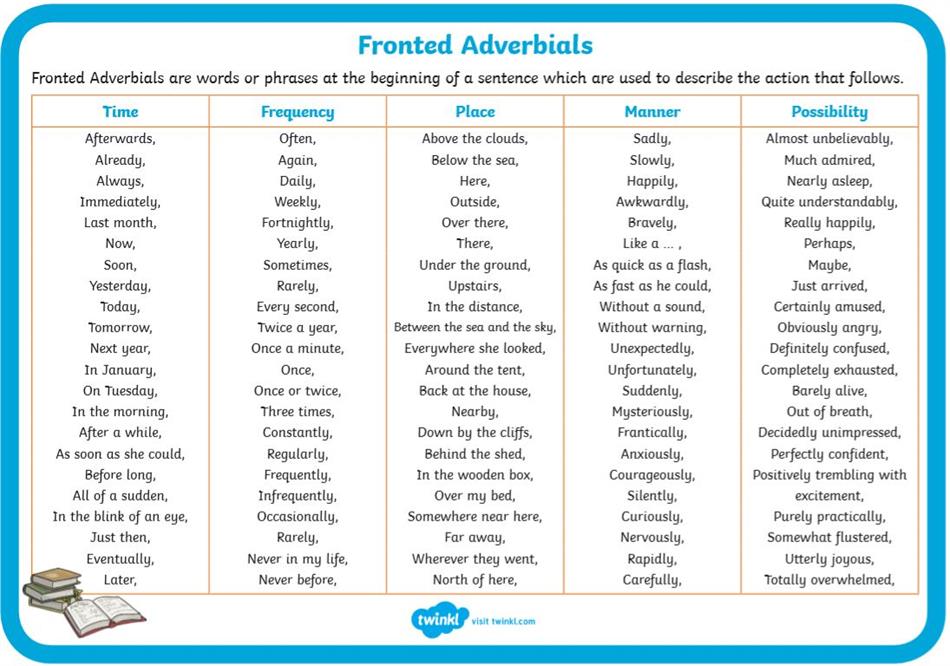 Music
Music
To finish off, we are going to do the next part of our music and carry on from yesterday. Using the same log in and website from yesterday, please do the next activity.
Day 2 –
Click on the second activity ‘Games Track – Mamma Mia’
Can you find and move to the pulse. Click on ‘Move to the Pulse’ and try and copy the characters as they change movements to the pulse. If you change the ‘Pulse per move’ you can make it harder and easier. Can the rest of your family do it?
Well done for keeping up and doing all of your work. If you can don't forget to do your daily reading and relax with a book.
Have a great day!
Mr G