CLASS 1 Wednesday 1st July
RHebblewhite - 30 Jun 2020
Above is a OneDrive link to worksheets that complement this week's activities.
Wednesday 1st July
Good Morning Class One, I hope you are having a lovely week.
I can't believe it is July already!
Here is today's puzzle. Trace with your finger on the screen, to find out who's driving which vehicle.
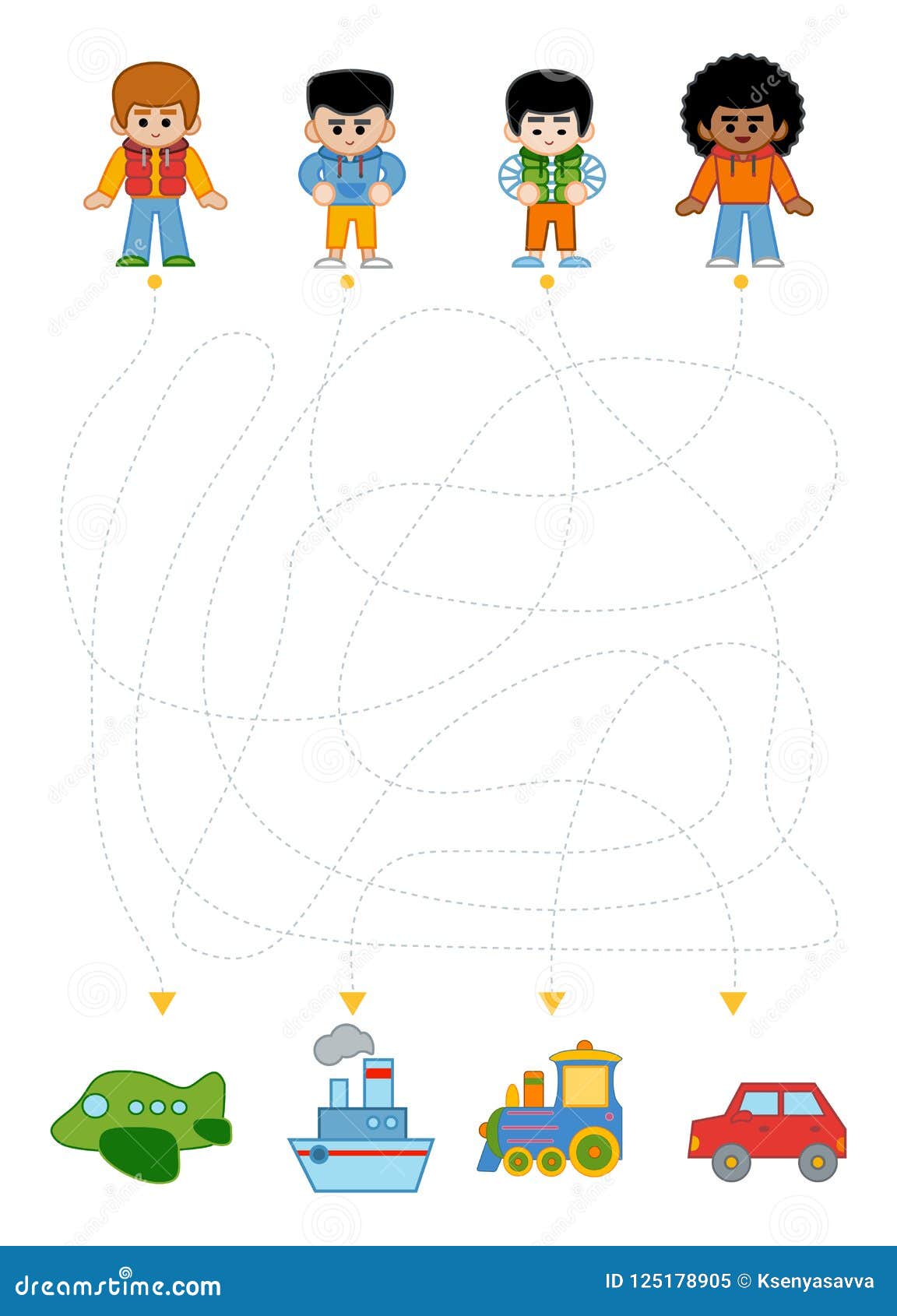
Here's letter 'n', if you would like to practise this today.
Start at the top, then go down, back up and over the hill.
(Link to the letter formation sheets at the top).
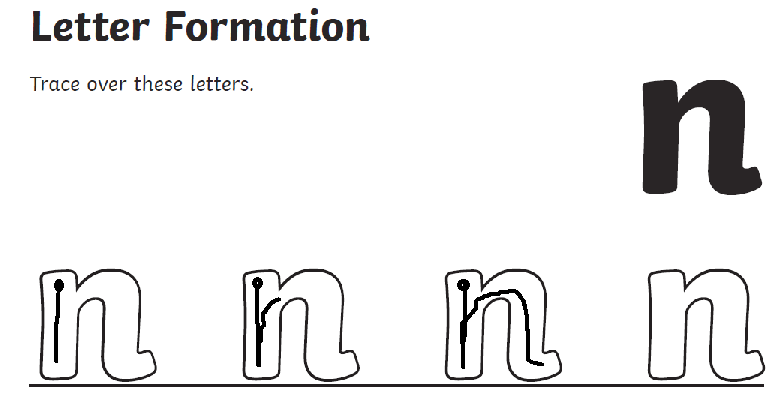
Look! I have found another great Transport song, for you to join in with.
Can you come up with some actions for it?
It's called, A Big Red Bus.
Reception
Phonics
Let's practise our 'air' sound again today.
Can you read my 'air' sentences?
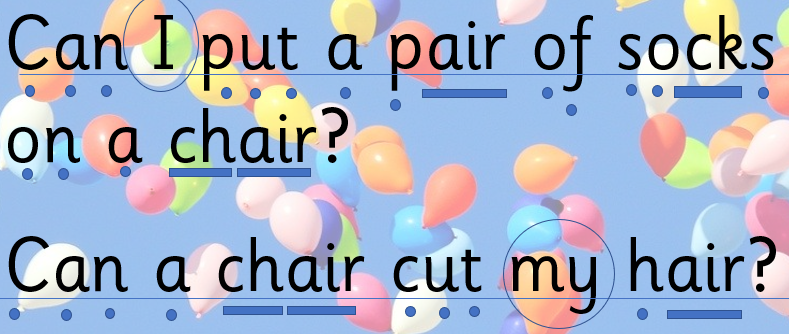
Would you like to play a game on Phonics Play to practise the 'air' sound?
On the Phonics Play website play 'Buried Treasure' to practise the sound 'air', which is a 'Phase 3' sound. The website is free to use, with the username 'march20' and password, 'home'.
Here are some instructions:
- Firstly, select 'Take me to the new app' when the dialogue box appears.
- Scroll down the home page to 'Buried Treasure' and select.
- Select 'Phase 3'
- Select set 1-7+air.
You could also go back and practise set 1-7, plus any previous digraphs from the children's soundbook, that you feel they need to consolidate.
Reception and Nursery
Phonics
Watch this story, about Meg The Witch and her cat, Mog.
Afterwards, use your phonic knowledge to write the ingredients for
for your own spell. Remember to sit your writing on lines.
Draw a picture to show what your spell does.
(Nursery, ask your grown-up to write down your ideas).
(Link to the top, to download a cauldron outline, for you to write within.
Use page 3, with the thick lines).
Here is a Frozen Indoor Exercise Video for us to join in with!
Reception and Nursery
Maths
Today we're going to start by practising halving our numbers to 10 again.
Can you remember what we mean by finding half? Sharing fairly between two.
Use the link below, to practise sharing numbers up to 10, between two.
Imagine that the triangle counters are Christmas trees and the 4 square counters are the presents that need to be shared out.
Remember how we say "One for you, one for me, two for you...", as we share.
Start with 4, then work your way up.
Can all numbers be shared out fairly?
These are called 'odd' numbers.
https://mathsbot.com/manipulatives/counters
(Nursery - practise your 2D shape names. Can you make a picture with the shapes? Can you sort them, count them? Do any fit together?)
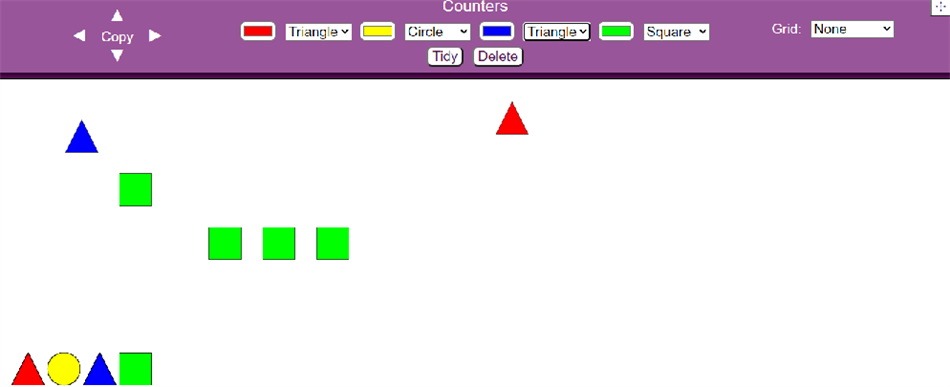

Yesterday, we used 'see-saw' or 'bucket' scales to compare weights.
Today, let's see if we can order the weights of 3 objects.
This is tricky to do, so it might be a good idea,
grown-ups to try to find 3 items that are fairly different in weight,
(perhaps a small plastic toy, a metal toy car, a rubber). If you can find a way to show that bigger does not always mean heavier - even better!!
Record what you have found.
Which object is heavier, heaviest, lighter, lightest, medium weight?
I've found you another Topsy and Tim episode to end the day.
It's called The Sing Song.
Our Projects
The project this week aims to provide opportunities for your child to learn more about transport. Learning may focus on modes of transport, transport in the past, the science behind transport, road safety and how to be safe around water.
Make Paper Planes
● Make paper airplanes using this guide:
https://www.foldnfly.com/#/1-1-1-1-1-1-1-1-2
Ask your child/ children to come up with a name for their airplane and write this on the side. Have a competition to see whose airplane will fly the furthest/ highest. You could ask them to create a certificate for the winner. Take a photograph of the winning plane to share your success and upload to Twitter at #TheLearningProject.
Traffic Lights
● Play the traffic light game- Ask your child to help create a set of traffic lights. This could be as detailed or simple as you like. Ask your child to run around the garden/ outdoor space. When you point to a colour on the traffic light they have to do the following: ○ Red- Stop or freeze where they are ○ Orange- Walk slowly ○ Green- Run You can extend this by adding in different colours or actions e.g. when you bounce a ball on the ground, they have to jump up and down.
Make a Boat
● Follow the instructions make your very own origami boat:
https://www.origamiway.com/origami-boat.shtml
● Collect different materials from around your house. Paper, yoghurt pots, cereal boxes, tinfoil cake tins. Which objects make the best boats? Which boat will carry the most coins or marbles? You could float these in a paddling pool, in the sink or in the bath.
● Give instructions to guide each other around the house/garden i.e. forward two steps, turn left, forward two more steps.
● Can you support your child in drawing a map to show the way around the house?
Learn to Ride a Bike
● Support your child in learning to ride a bike. They could even do an obstacle course to help develop their control or have races to improve their speed.
Have fun, Class One and remember to look after each other!
Take care, love from Mrs Hebblewhite, Fred the Ted, Croccy and Boris xxx