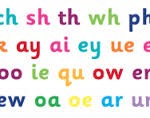Friday 1st May
24 Apr 2020
Friday 1st May 2020
Let's find out more about clocks.
→
←
Help me to tell the time.
→
←
Now it is your turn. What time do the clocks say below? Use the clock you made yesterday to show the same time as the first clock below. Where is the shorter hour hand pointing? Can you use the word 'o'clock' to write the time on the back of your number line? Don't rub it out because we will go through the questions together in a minute. Try showing the time using your clock then writing the time on your number line for all 4 clocks.
 How did you get on? Let's go through the problem together.
How did you get on? Let's go through the problem together.
→
←
The pages in your Maths No Problem book today are 101 and 102. Use the clock you made yesterday to show the times in the book to help.
Challenge: pages 103 and 104.
Y2 Maths 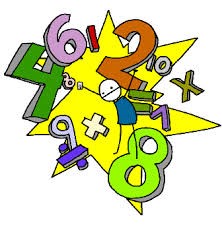
Use your purple pens to carefully and neatly mark your work from yesterday.
What can you remember about clocks?
→
←


1) Complete pages 3 and 4 in your Time Revision booklet. You can use the clocks in your home school pack to copy the clocks on the sheet to make it easier to see.


2) Complete pages 9 and 10 in your Time Revision booklet. You can use the clocks in your home school pack to copy the clocks on the sheet to make it easier to see.
If you have time you could log onto Sumdog. I have set some 'Telling the time' practice for you.
Maths Super Challenge

Phonics/Spelling