Wednesday 13th May
12 May 2020
Wednesday 13th May 2020
13.5.20
Good morning Home School!  PE
PE
Wake up and shake up! Click on the link below to choose an activity to start the day. Do a morning routine with Joe Wicks, find a fun activity on GoNoodle or try something new like yoga.
https://www.harrogatessp.com/keeping-all-young-people-active/
Morning work
Practice your mental maths by playing on Years 2 - TTRockstar or Year 1 - Numbots. Remember that it is about remembering your number bonds or times tables so you are trying to get quicker and quicker.
English 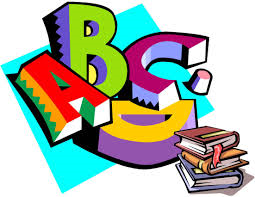
Today we are going to be practicing a short ladder letter with a tail. Can you guess what it is? Watch the video below to find out.
→
←
Y1 practice the letter 'j' on the 5th page of your Handwriting 2 booklet. It should say 'Short ladder letters' at the top of the page.
Y2 practice the letter 'j' and the words 'jug' and 'join' on the page headed 'Joining from g,j,h' in Handwriting 7. Watch out for those top joins from 'o' to 'i' that we practiced a few weeks ago.
Little Red - Wolf Circus
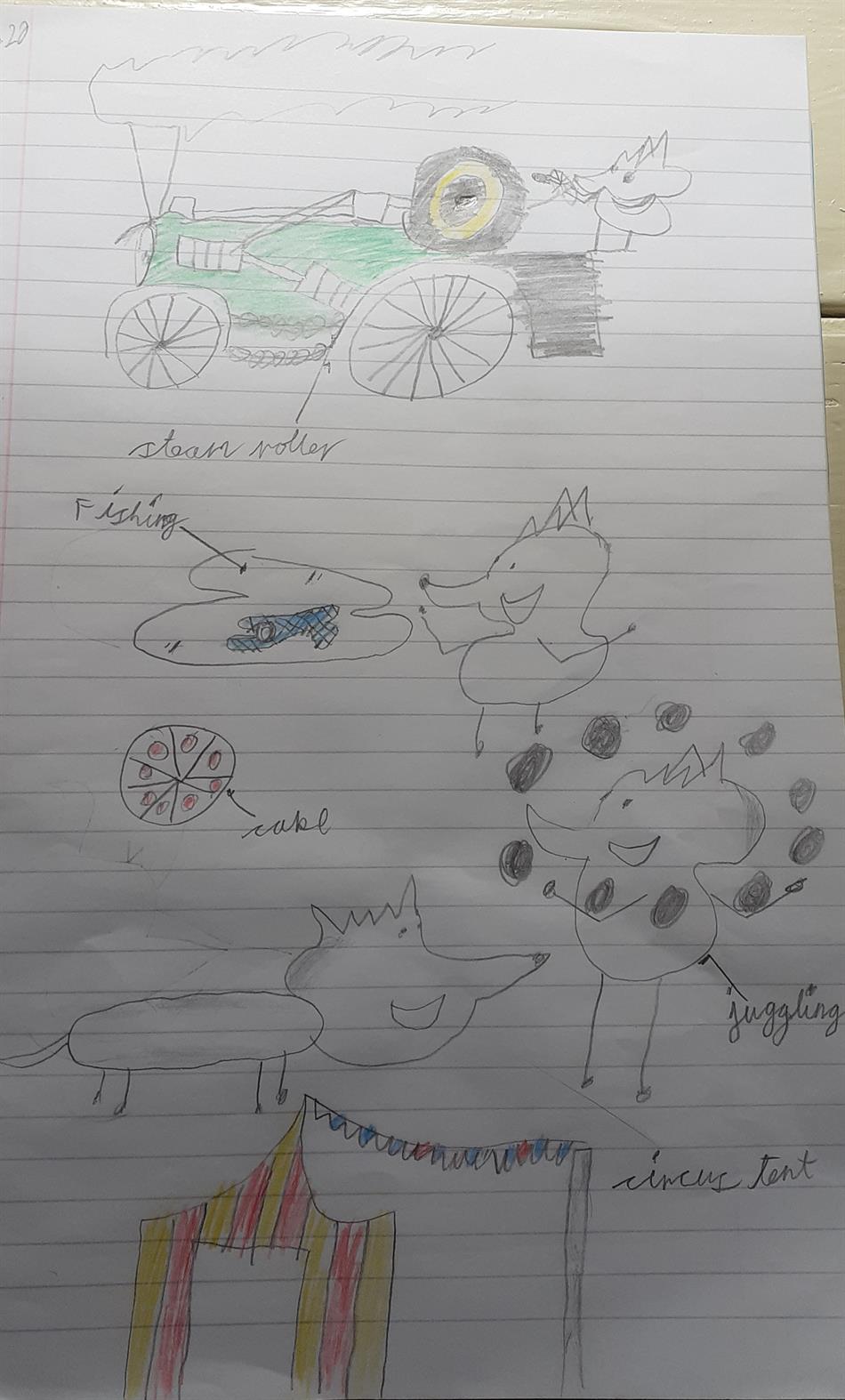 At the wolf circus wolves learn to drive a steam roller and juggle and learn how to fish. They learn how to bake a cake because Grandmas love cake. Wolves learn how to walk and wear clothes.
They learn to cycle and juggle and clap their hands.
At the wolf circus wolves learn to drive a steam roller and juggle and learn how to fish. They learn how to bake a cake because Grandmas love cake. Wolves learn how to walk and wear clothes.
They learn to cycle and juggle and clap their hands.
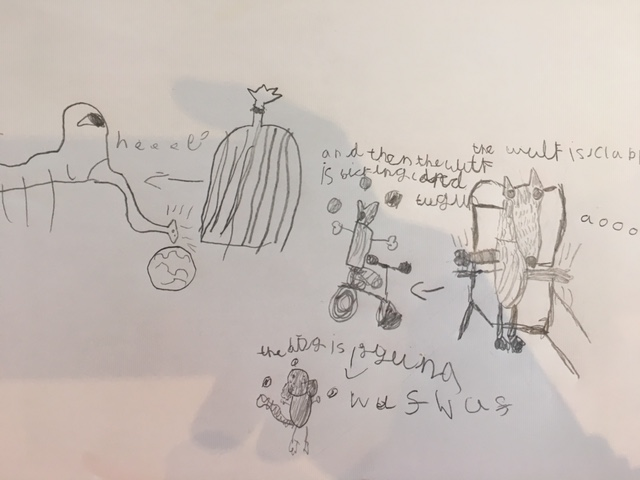
Click on the video below to listen to Chapter 3 of the story Little Red.
→
←
I have set some activities for this story in PurpleMash . Login and click on '2Do'.
Y2 How do you think Anna is feeling? Why? Is Granny's house next to lots of other houses? What noise did the stairs make? Has she noticed anything about Granny's voice? Write a few sentences to tell me how Anna is feeling and why. Now get your highlighter pen and highlight all the capital letters, full stops and any other punctuation marks that you have used.
Y1 Maths 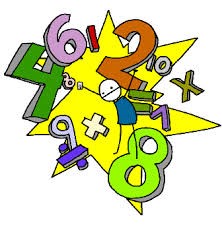 Let's have another look at what Ravi was doing in the evening. Can you use the words next, before and after to talk about his activities?
Let's have another look at what Ravi was doing in the evening. Can you use the words next, before and after to talk about his activities?
→
←
The page in your Maths No Problem book today is 109.
Y2 Maths 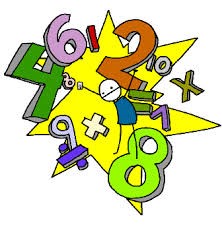 Let's look again at different ways to say the same time.
Let's look again at different ways to say the same time.
→
←
Complete the third page in your Time Practice booklet. It has two clocks at the top which show the analogue time and digital time. I also want you to have a go at using our new vocabulary 'quarter past' so I have added these words below.
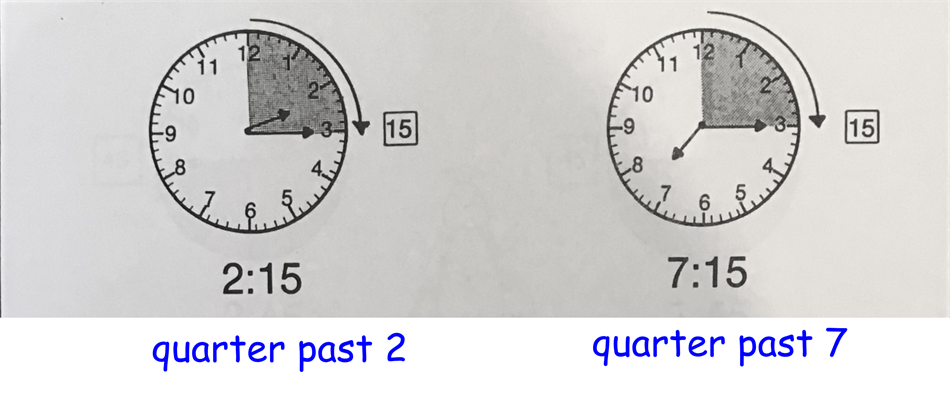
Underneath each analogue clock write the digital time then have a go at writing the time as 'quarter past' just like I have.
If you want more practice telling the time to o'clock and half past then choose a page from your Time Revision booklet. You can do any page you want because I am not going to be setting work from that booklet. It is just for you to use to practice.
Maths Super Challenge
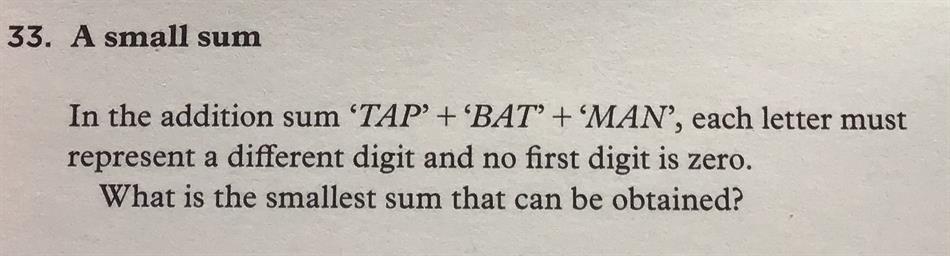
Phonics/Spelling 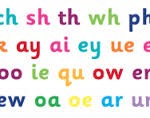
Year 1
Y1 log onto Phonicsplay or https://new.phonicsplay.co.uk/ Click on 'phase 5' then scroll down to Investigating Alternative Spellings /oo/ and y/oo/. Choose the word sort game. Can you remember all the different spellings for the /oo/ sound? What is is the best bet?
Practice your spellings using the 'Look, Say, Cover, Write, Check' method using your spelling sheets.
If you have time log onto Sumdog and choose 'Spelling'. Have a go at playing some Sumdog spelling games.
Year 2
Practice your spellings using the 'Look, Say, Cover, Write, Check' method using your spelling sheets. Remember to use joined up handwriting and think about how it feels to write each word. Sometimes the way the word feels as you write it can help you remember how to spell it.
Log onto Sumdog and choose 'Spelling'. Have a go at playing some Sumdog spelling games.
Reading 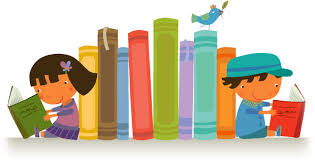
Y1 & Y2 Read a few pages from your school book. Then quiet reading for 20 mins - you can carry on reading your school book, or choose a book you have at home. Think about a quiet place you could go to read. Maybe outside?
Topic 
Where do animals and plants live? Do they all like to live in the same places? What do you call an environment where an animal lives? Click on this link to find out more.
Other Things
What else are you doing at Home School?

Look carefully at the picture. How have Mrs Graham-Bell's tadpoles changed? How many legs do they have? (4) Do they still have a tail? (Yes) Would you still call them tadpoles? (No froglets)

Mrs Graham-Bell and her family found a newt. What is a newt? Where do you think you might find one? What type of animal is a newt? Is it a bird, reptile, amphibian, fish or a mammal?