Wednesday 29th April
24 Apr 2020
Wednesday 29th April 2020
29.4.20
Good morning Home School! 
Morning work
Use your purple pens to mark your work from yesterday. The answers are in the homework section of the website.
Get your journals and copy and complete as many questions as you can. Think about quick ways to work out the answers. You might need to use a different method for each question. Is multiplication commutative? (e.g. 4x2=2x4)
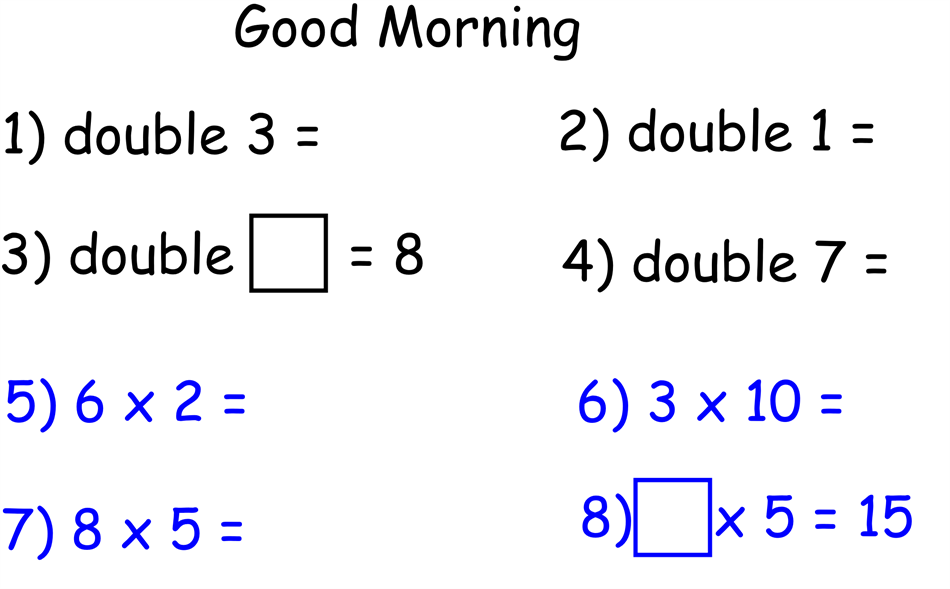
Black - questions for everyone
Blue - Y2
English 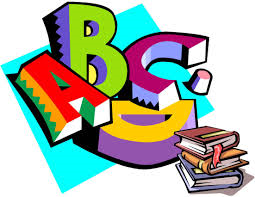
Today we are going to be practicing two letters. Watch the video below to find out what they are.
→
←
Y1 practice the letter 'l' and the letter 't' on the last page of your Handwriting Extra booklet. It should say 'Tall ladder letters' at the top.
Y2 practice joining 'th' in Handwriting 5. Look for the page that has 'Joining to th' at the top. Finish all the words on that page.
Listen to the story of Mrs Armitage on Wheels.
What things would Mrs Armitage want to add to a bed? Maybe a snack holder, story reader, music player, my favourite smells.
Planning - draw some ideas. Ask other people in your family what inventions they would add. Tomorrow you will choose your best ideas.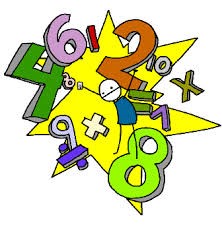
Use your purple pens to carefully and neatly mark your work from yesterday.
Help the children to find their coins. Get your Maths No Problem book and find page 126. Read the clues and match the coins to the correct children.
Challenge:
 If you have time you could log onto Sumdog. I have set some 'Let's practice money' work for you.
Y2 Maths
If you have time you could log onto Sumdog. I have set some 'Let's practice money' work for you.
Y2 Maths 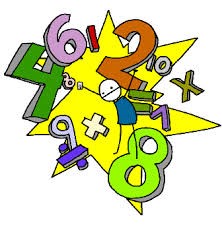
Use your purple pens to carefully and neatly mark your work from yesterday.
Watch the video to find out what today's problem is.
→
←
Log onto https://www.mymaths.co.uk/. You will need the school username and password and your portal username and password. Click on Homework then 'Recognising Coins' or 'Using Coins' then choose 'Try the Lesson'. You can work through as many of the following games as you can:
Recognising Coins Games
1 Coin sorting game
2 Money boxes
3 Coin swap game
4 Stamping game
5 Sweet shop game
Using Coins Games
1 Coin swap game
2 Money boxes
3 Choosing stamps game
4 Tuck truck game
Watch out for the Mark It button  in the bottom right of the screen. If you click on it the computer will mark your work!
in the bottom right of the screen. If you click on it the computer will mark your work!
Maths Super Challenge
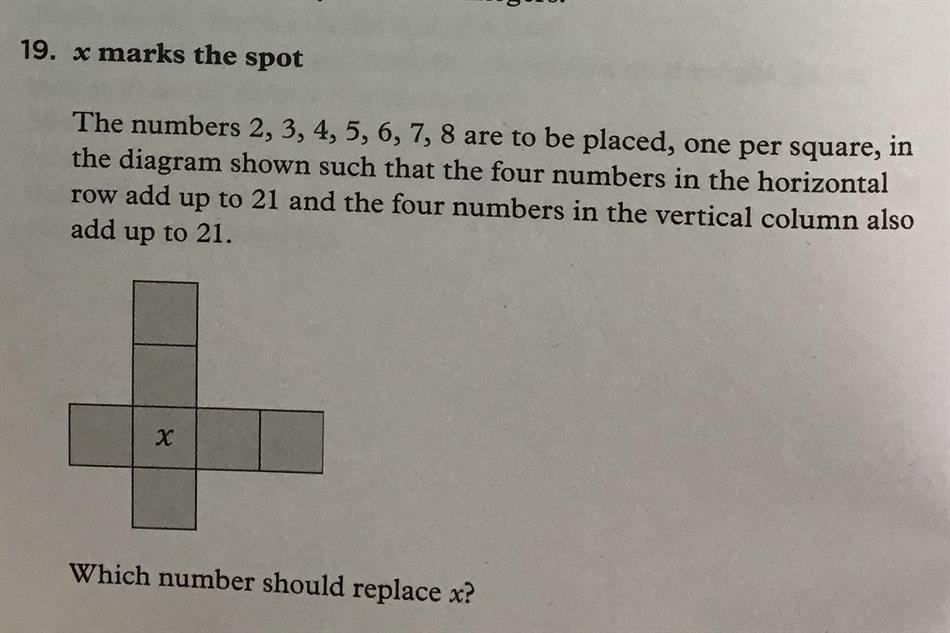
Phonics/Spelling 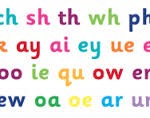
 Y1 log onto Phonicsplay or https://new.phonicsplay.co.uk/ . Click on 'phase 5' then scroll down to Investigating Alternative Spellings /igh/
Y1 log onto Phonicsplay or https://new.phonicsplay.co.uk/ . Click on 'phase 5' then scroll down to Investigating Alternative Spellings /igh/ 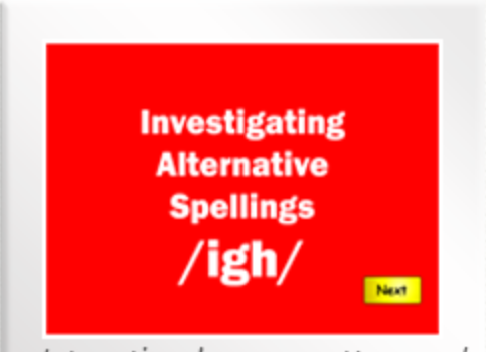 . Choose the word sort game. Can you remember all the different spellings for the /igh/ sound? What is is the best bet?
. Choose the word sort game. Can you remember all the different spellings for the /igh/ sound? What is is the best bet?
 Y1 and Y2 practice your spellings using the 'Look, Say, Cover, Write, Check' method on your spelling sheets then log onto WordShark. I have set this weeks spellings so you need click on the 'My Set Work' tab at the top of the screen. Practice spelling for 10 mins. If you are having trouble using Wordshark then choose 2 of your spelling words. Look at them then without looking again write a sentence using those words. Check - did you spell them correctly?
Y1 and Y2 practice your spellings using the 'Look, Say, Cover, Write, Check' method on your spelling sheets then log onto WordShark. I have set this weeks spellings so you need click on the 'My Set Work' tab at the top of the screen. Practice spelling for 10 mins. If you are having trouble using Wordshark then choose 2 of your spelling words. Look at them then without looking again write a sentence using those words. Check - did you spell them correctly?
Reading 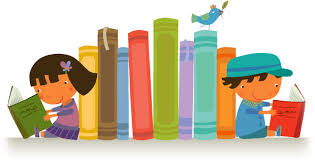
Y1 & Y2 Read a few pages from your school book. Then quiet reading for 20 mins - you can carry on reading your school book, or choose a book you have at home. Think about a quiet place you could go to read. Maybe outside?
Music
Log onto https://charanga.com
Click on Assignments then Zootime – Step 2
1) If you play an instrument then click on ‘Play Your Instruments’.
You will need to know how to play the notes C and D. If you are playing a violin then play G instead of C. Choose ‘Glockenspiel’ for the easiest part. The letter names of the notes that you need to play will come up on the screen. Play along and have fun!
2) Otherwise click on the last activity ‘Perform the Song’
Have a go at singing the song all the way through. During the instrumental section (if you watch the bar at the bottom it is the green section) have a go at improvising a rhythm, just clap a rhythm and see if it works. You could try playing rhythms on a saucepan, or bucket, or home made shaker.
News from Mrs Graham-Bell
Hello everyone!
How are you all? I hope you and your families are safe and well. I miss all of your faces. I have a home school at my house too! When we are not doing our school work we are enjoying watching the birds who visit our garden. So far we have spotted thirteen different types of bird.


My favourite is a very friendly lady blackbird who comes to sit with me when I eat outside, I managed to take a photo of her today.
And I tried to draw a picture of her!
Can you spot anything strange about lady blackbirds?


The birds have been so hungry I had to refill the bird feeders!
Have you spotted any birds in your garden?

I also saw this amazing bird on my walk the other day it reminded me of a pterodactyl!
Can you find out what type of bird it is?
Other Things
What else are you doing at Home School?


Those chickens look very happy with the new hutch you have built.
It must have taken a lot of hard work, planning and determination to finish that project. Well done.