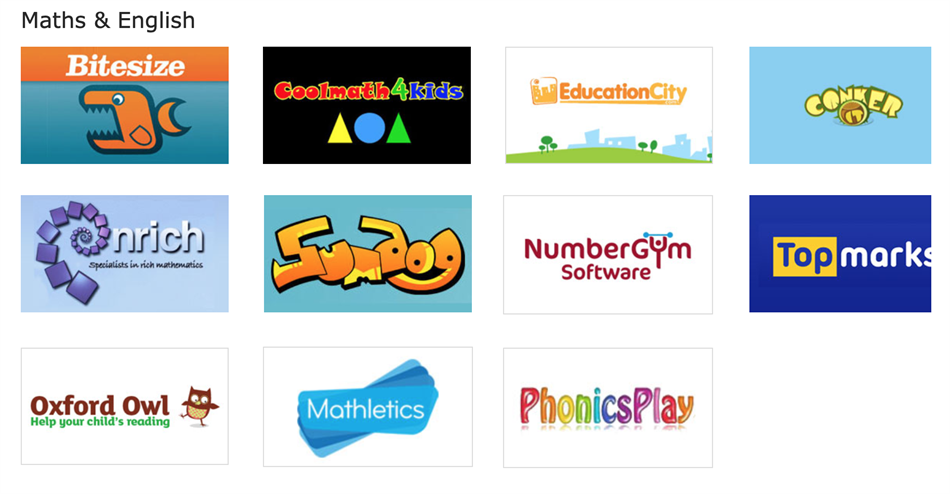Suggested activities
16 Mar 2020
COVID-19 Update
Following the latest Government advice, staff and children should stay at home if they are unwell with a new, continuous cough or a high temperature to avoid spreading the infection to others. Entire families, or households of more than one person need to self-isolate together for 14 days if one of them displays either of the symptoms.
We appreciate that this is a very worrying time for you and your families. In the event that you are having to self-isolate with your children then here are some suggestions of activities your child could do at home:
• Your child has log in details for the following online programmes;
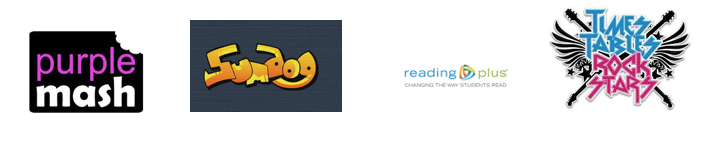
Your child can use these programmes to practice times tables, maths, reading etc
- We recommend that they continue to read for at least half an hour every day.
- To complete a research project on something they are interested in. This could be a period in history, an inspiring person, a favourite sport or hobby.
Here are some other useful websites…